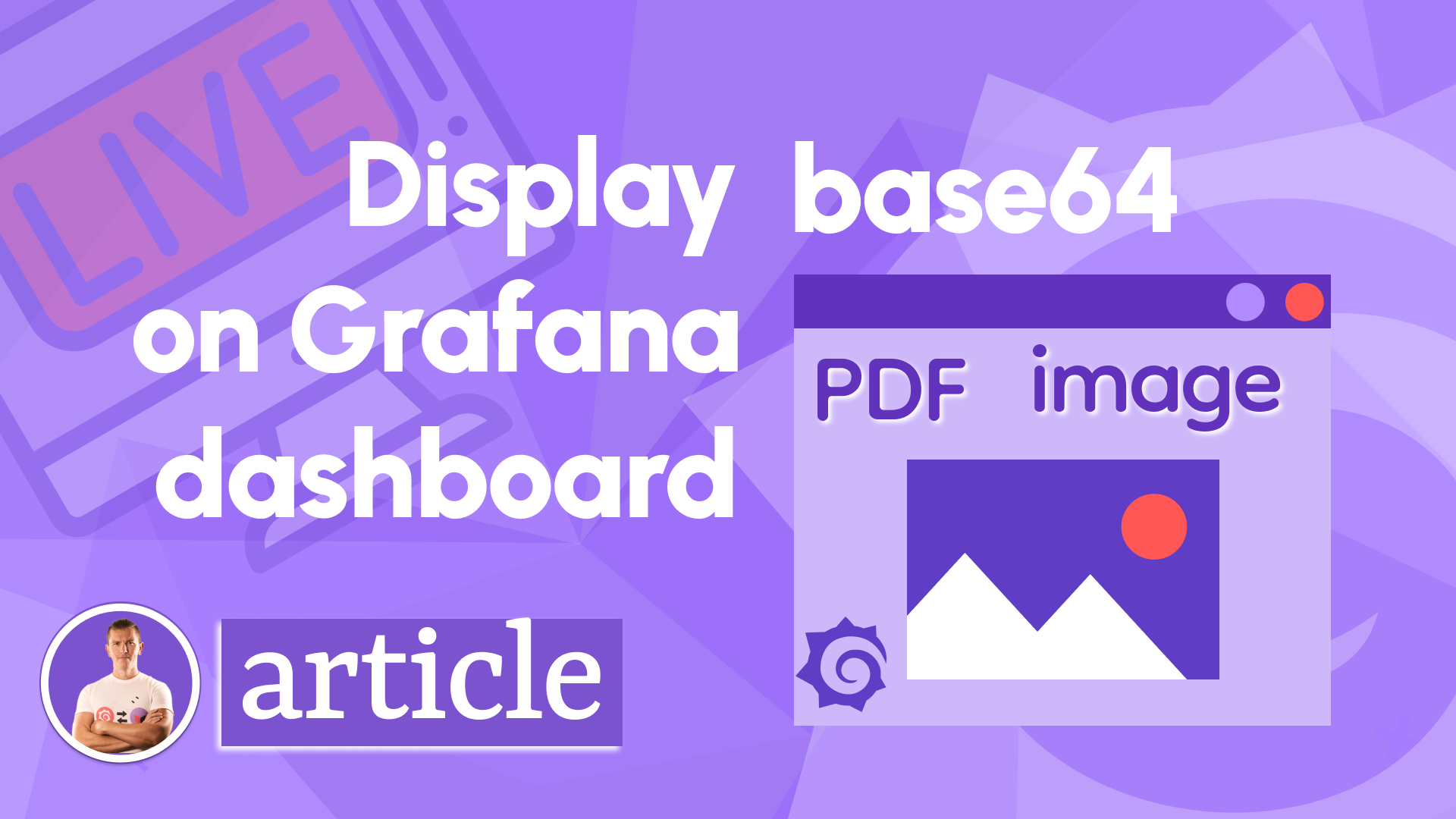Tutorials
We’re dedicated to crafting clear, step-by-step video tutorials that showcase new features and tackle the most common challenges our users face. Our goal is to make your experience with Business Suite as seamless and productive as possible.
Have an idea for our next video? We’d love to hear it! Drop your suggestions in the comments on our YouTube Channel and help shape our future content.
Features overview of the Business Media 5.0.0
This video is a detailed review of all configurable options. You will learn how to display images, video, audio and PDF files on your Grafana dashboard. She demonstrates how to set up the toolbar, URL links, image scaling and other parameters.
Websocket and MQTT
This article contains an example of effective collaboration between the Business Forms panel and two data sources (the Websocket and MQTT) to faciliate streaming images on your Grafana dashboard.

File Upload
Below is one of our YouTube videos with a use-case review. It features three open source plugins that come together on one Grafana dashboard to provide a solution for a long-standing task - file upload using a Grafana dashboard and immediate display of the uploaded files.
You can find implementation details in the blog post.
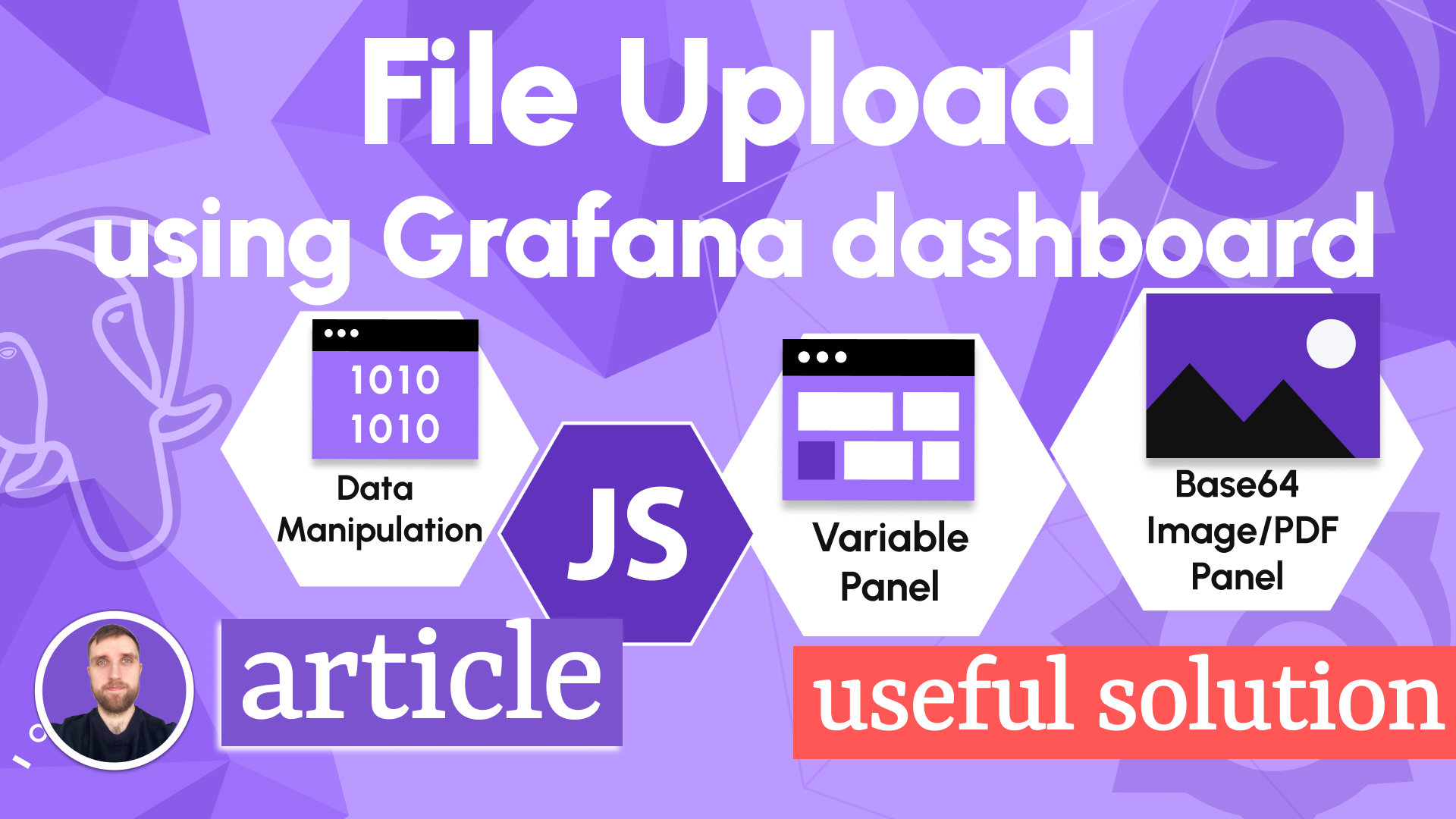
Images, PDFs, Video, Live Camera Feed on Grafana Dashboard
Base64 Image/PDF panel displays images, PDF files, and videos captured in a database. In addition, the plugin works great to display a live camera feed. You will find a quick tutorial, along with inspiring demos, in this video.
Display large PDF documents in Grafana
During the creation of Business Media panel for one of our projects, we also included support for displaying PDF documents. It's satisfying to see that the plugin is now used to display PDF files stored in databases such as PostgreSQL.

Display Base64 images from any data source
The Business Media panel plugin has recently been upgraded in the Grafana Plugins catalog and now has everything you need to display images from any data source on your dashboards.