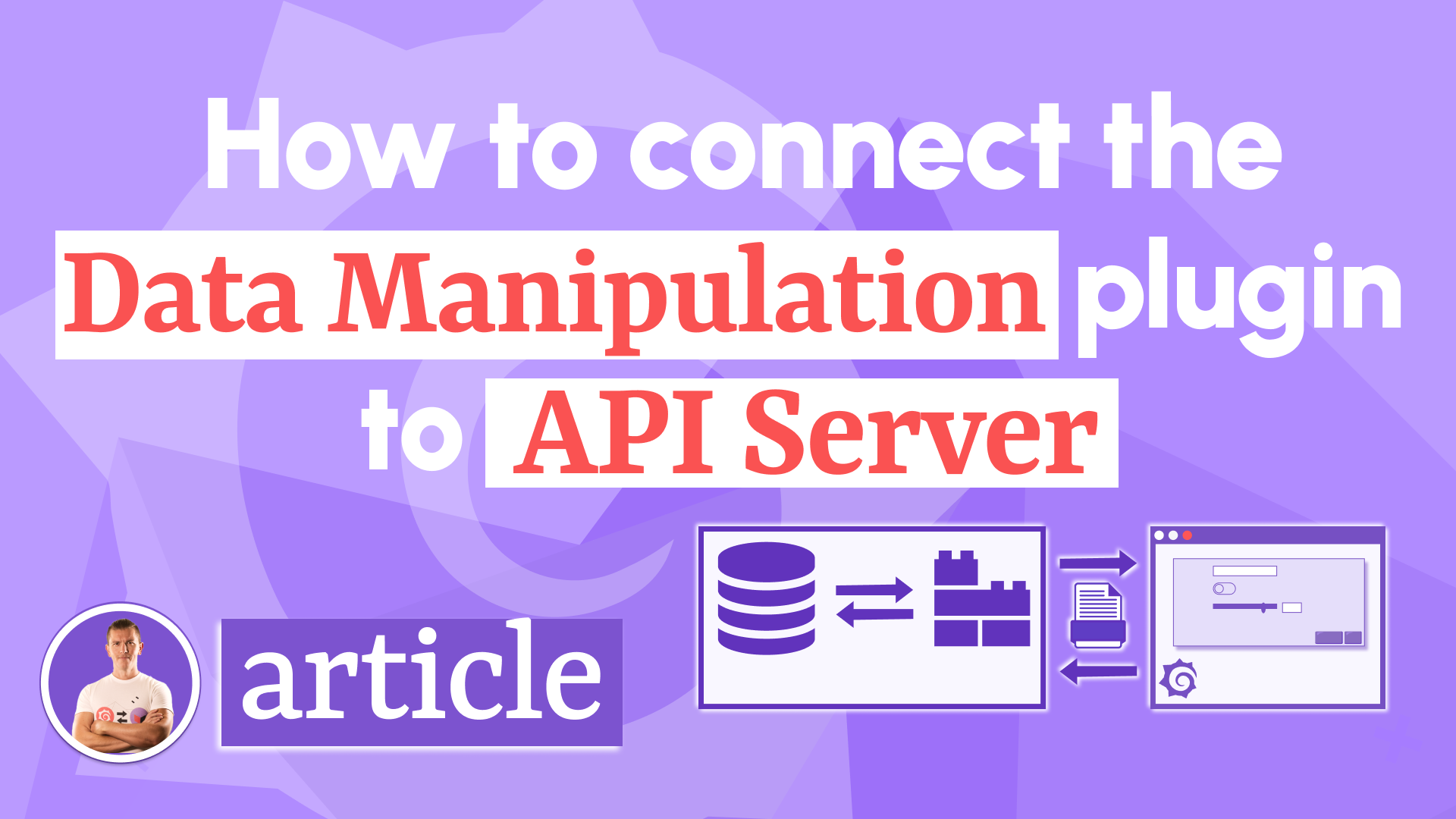REST API
The Business Forms panel can request data (GET request) and update data (DELETE, PATCH, POST, or PUT request) or configuration through REST API.
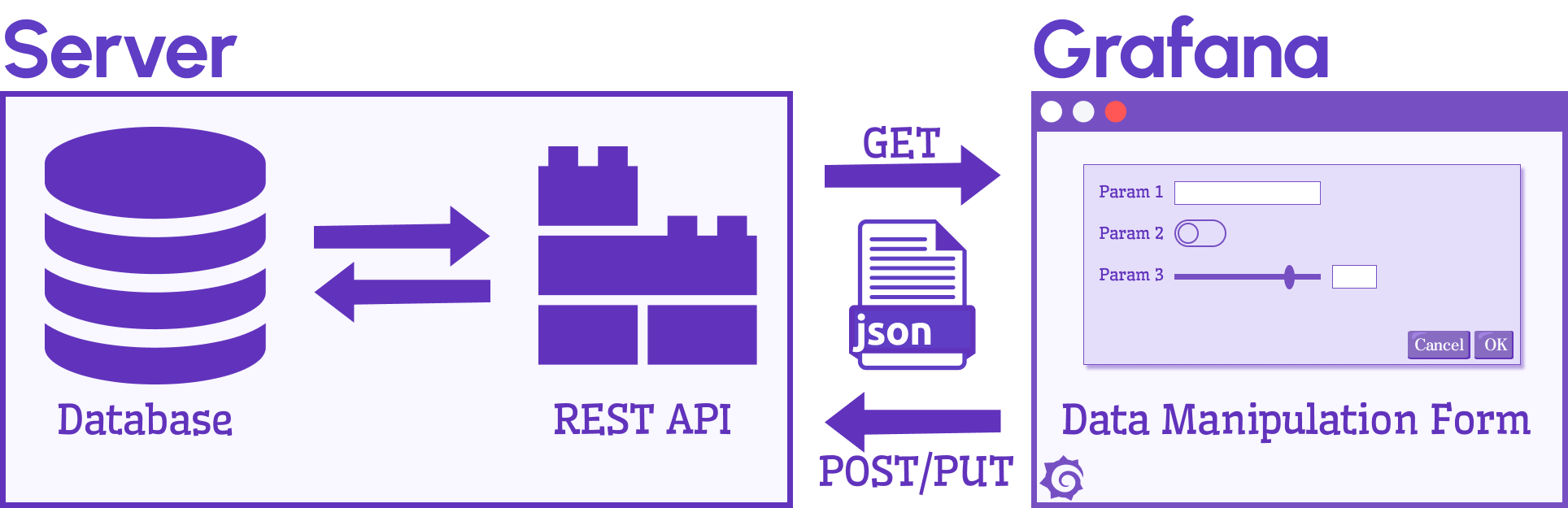
JSON Payload
Form elements defined in the panel options are used to parse data within the initial request and send data within the update request.
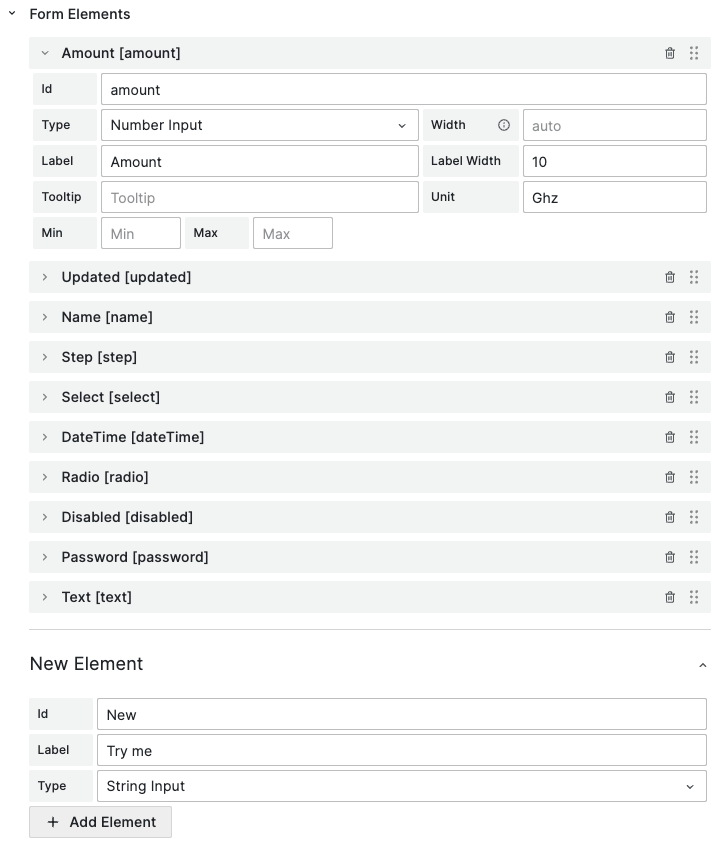
The JSON response of the initial request includes the form elements' identifiers and values. The response is parsed and initial values on the form are updated.
{ "name": "Name", "amount": 30, "updated": false, "step": 4 }
Once values have been updated, all the form elements will create a similar payload for the update request.
NGINX
We recommend that you run Grafana behind an NGINX reverse proxy for an additional security layer. The reverse proxy also allows you to expose additional API endpoints and static files within the scope of the same domain, which makes it CORS-ready.
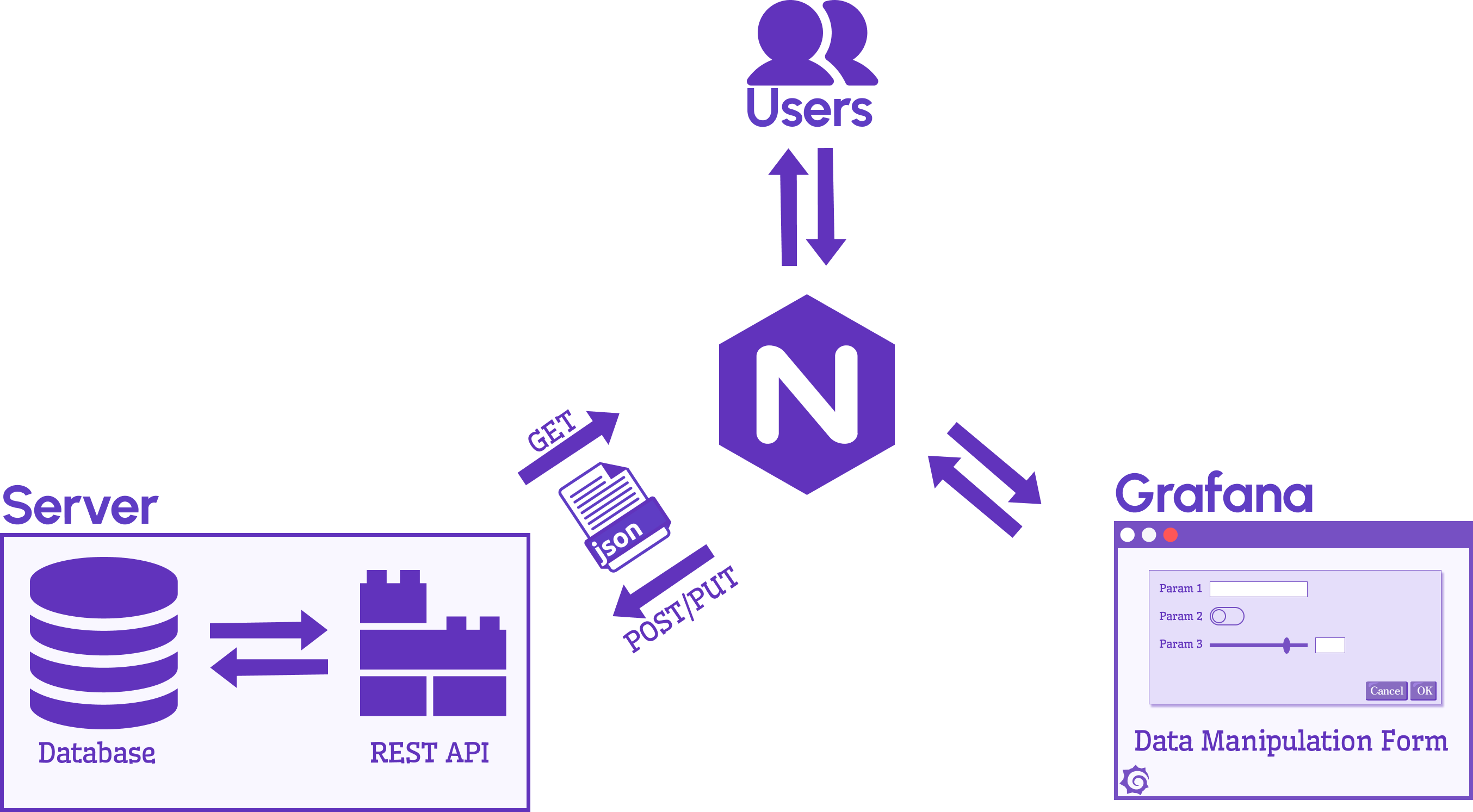
CORS
Operation of the Business Forms panel plugin may be blocked by a CORS policy when accessing an API server. You can find a rejection error in the browser's console.
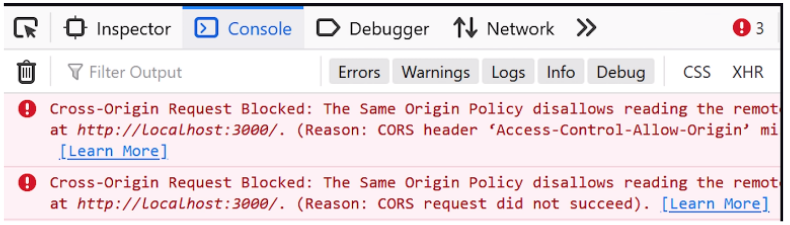
Please consider that Grafana will not explicitly indicate a CORS error.
Policies
Same-Origin is a policy that strictly restricts interaction with resources solely to the same domain, host, and port. For example, the abc.com domain can retrieve data from abc.com/page1, but cannot access any other domain such as anyotherdomain.com.
Cross-Origin Resource Sharing (CORS) policy offers more flexibility by allowing interactions between different domains. When CORS restrictions are disabled, any domain can freely request data. On the other hand, when CORS restrictions are enabled, only certain domains designated in its allow list are permitted.
Connect to API Server
We acknowledge the risks of data manipulation and consider security concerns seriously. This blog post explores three secure ways to connect Data Manipulation panel to an API server.