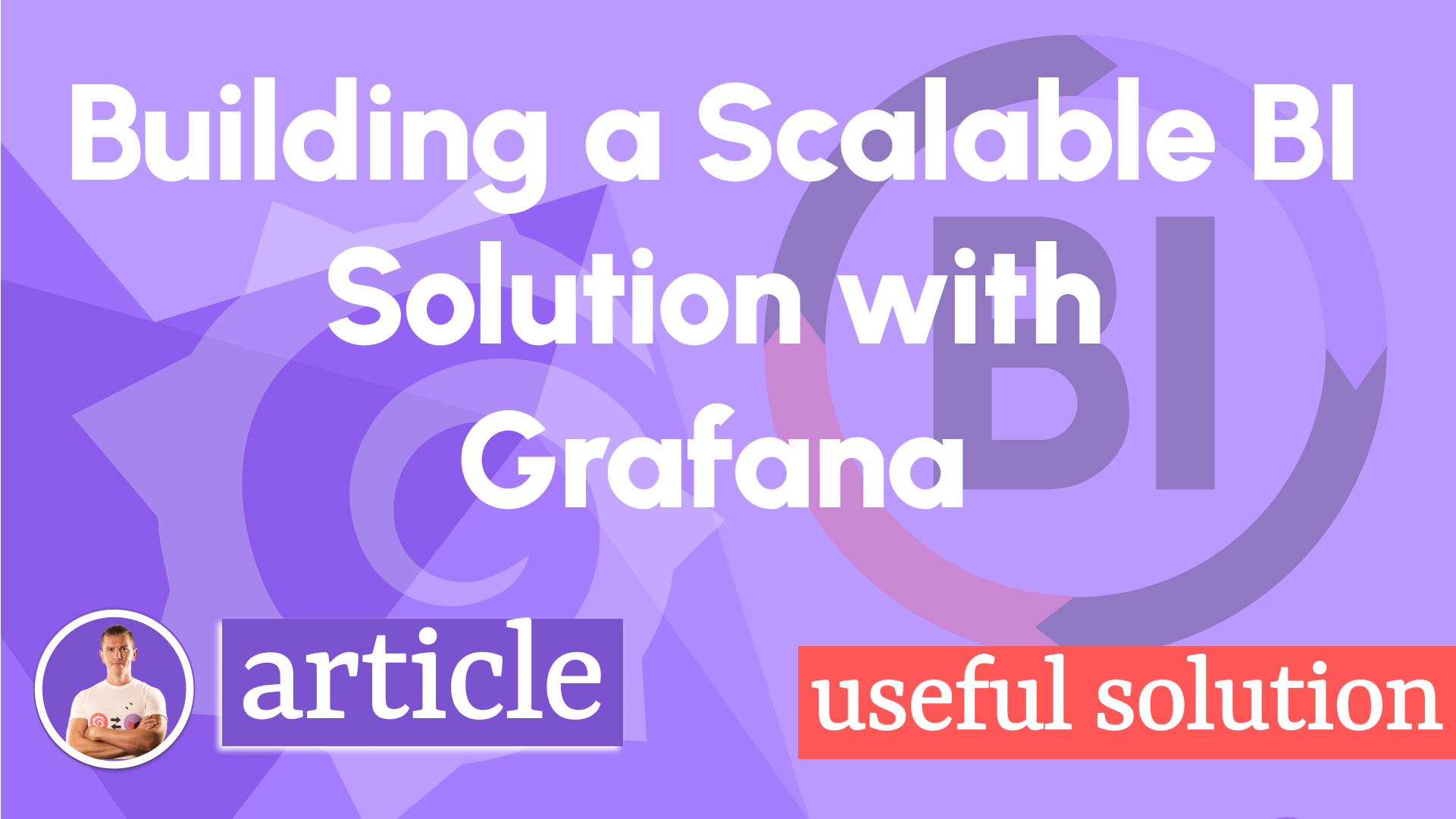Business Intelligence 2.7.0: Smarter Profiles, Richer Previews, and Seamless Data Flow
We’re excited to unveil the public preview of Business Intelligence 2.7.0, brought to you by Volkov Labs. This release supercharges the Business Intelligence platform with powerful new features designed to simplify workflows and boost efficiency:
- Tailored user profiles for business and technical users.
- Enhanced alert previews with visible thresholds.
- Refresh buttons with 10-second auto-refetch.
- JSON export/import for effortless engine configuration.
- Alert condition drawers triggered by action events.
- Infinite scroll for smooth alert and action history.
- Performance gains through optimized database indexing.
Join Mikhail as he walks through these exciting updates:
Read on to explore how these updates transform your BI experience—and try them out today!
Spotlight: Scaling BI with Grafana—Hundreds of Alerts, Zero Hassle
See the Business Intelligence platform in action, managing hundreds of alerts with ease in a high-availability Grafana setup. Watch the video below for a deep dive.
Updated OpenAPI Specification
The Business Engine’s OpenAPI specification has been revamped, ensuring smooth integration for developers and keeping your workflows in sync with the latest features.
What’s New in 2.7.0
Custom User Profiles
Whether you’re a decision-maker or a hands-on engineer, new business-oriented and technical profiles tailor the platform to your needs—simplified views for executives, detailed controls for tech experts.
Set up your profile via the icon in the top-right corner. Add your name, email (for support tickets), and choose your role.
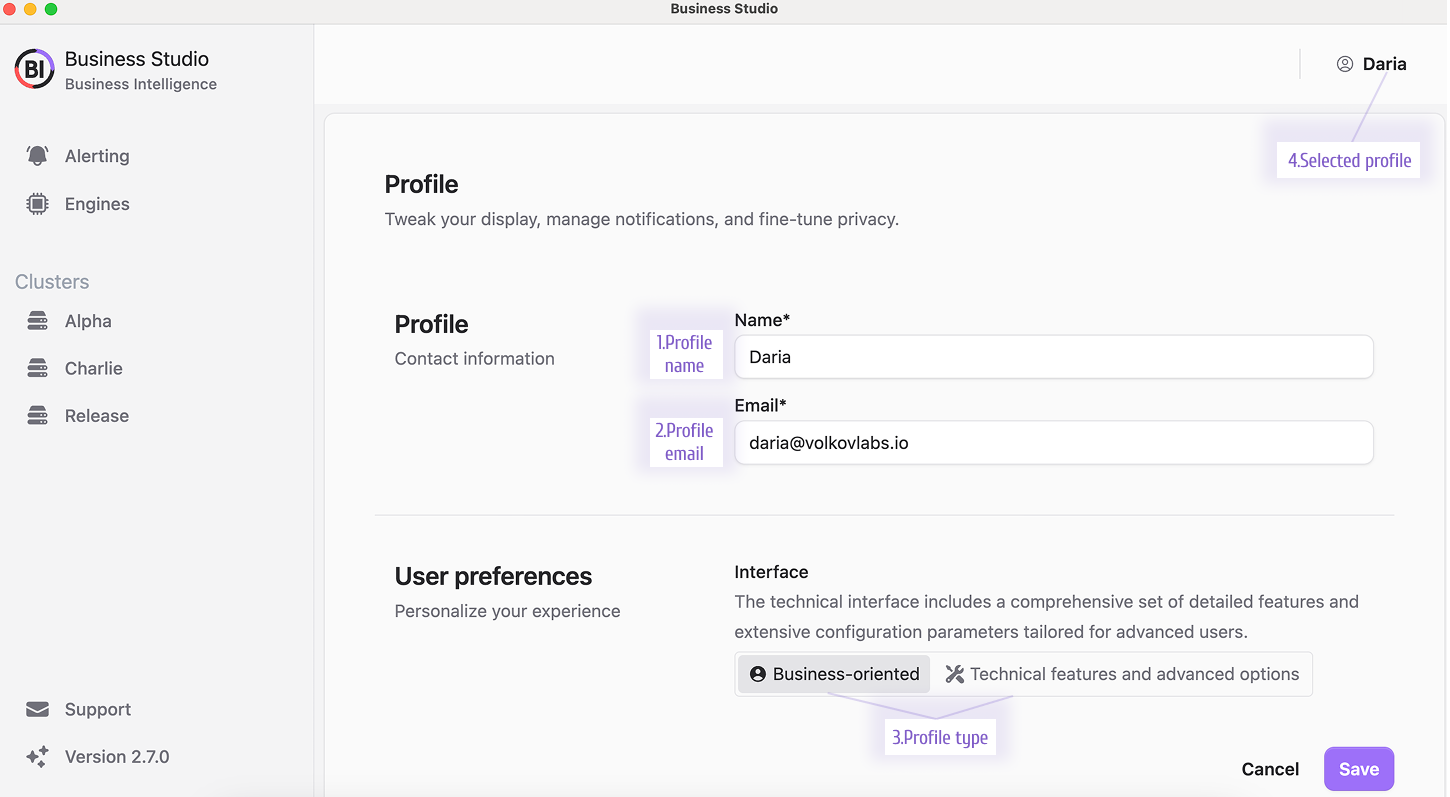
When submitting a support ticket, your name and email auto-fill—simply add your message and any attachments to get help fast.
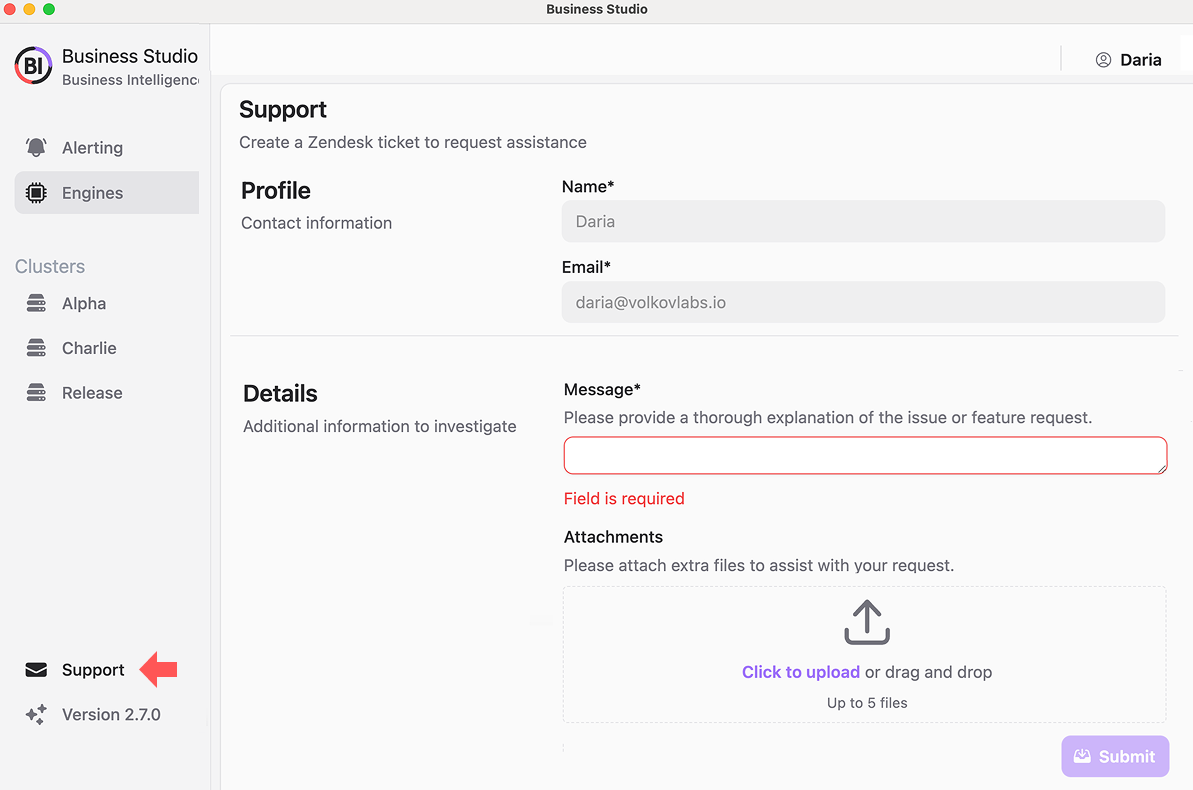
Alert Previews with Thresholds
The Data Preview page now highlights thresholds with Grafana’s color-coded clarity, making it easier to spot trigger conditions at a glance. To check it out:
- Open an alert rule.
- Navigate to the Data Preview tab.
- View values with threshold colors applied (see reference below).
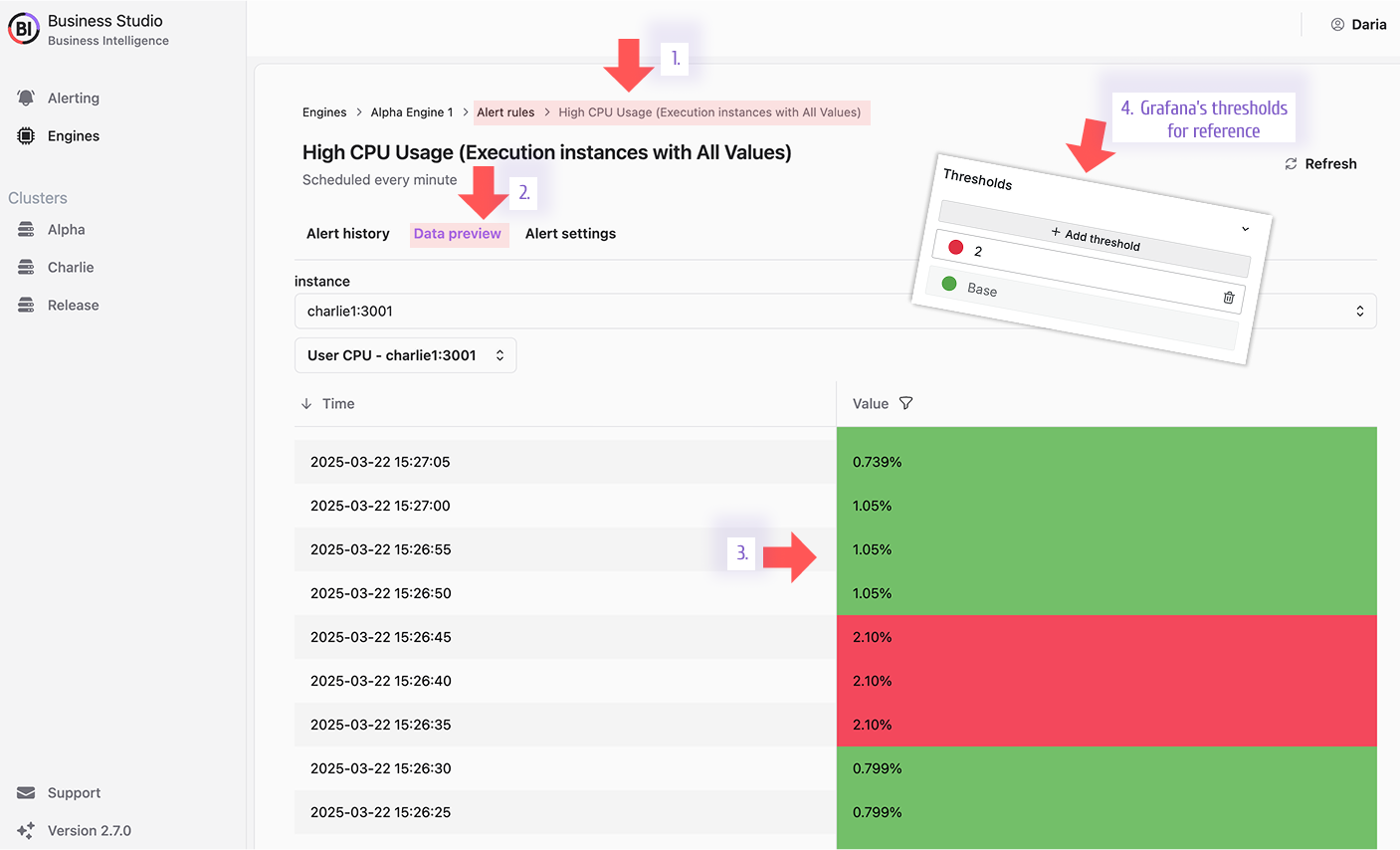
Stay Fresh with Auto-Refresh
New Refresh buttons deliver a 10-second data refetch across nearly every screen, keeping your insights up-to-date without lifting a finger. Look for it in action below.
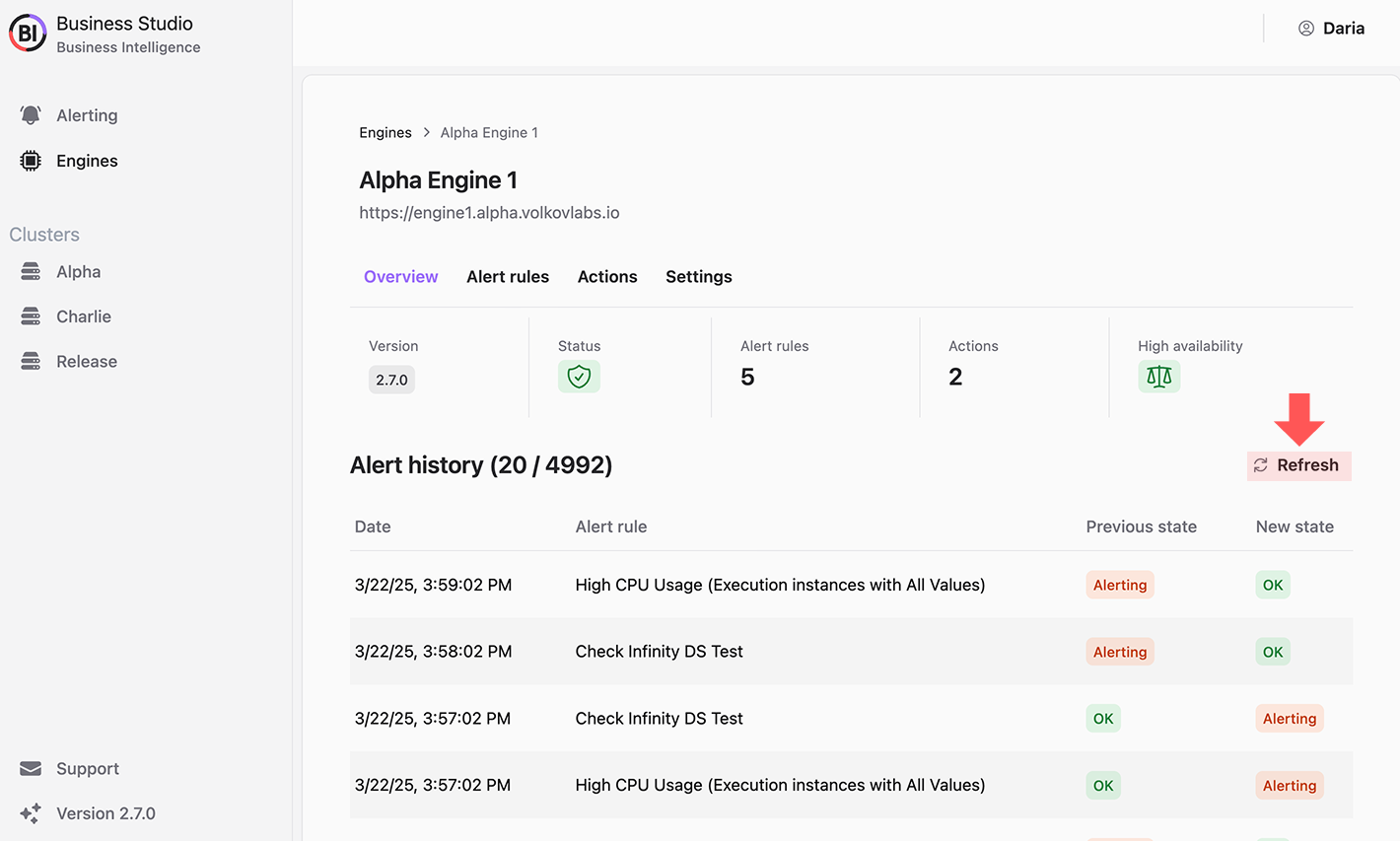
JSON-Powered Configuration
Available exclusively for technical users.
Migrate or back up your Business Engine setups effortlessly with JSON export/import. Find this feature on the Transfer Data tab of any configured engine.
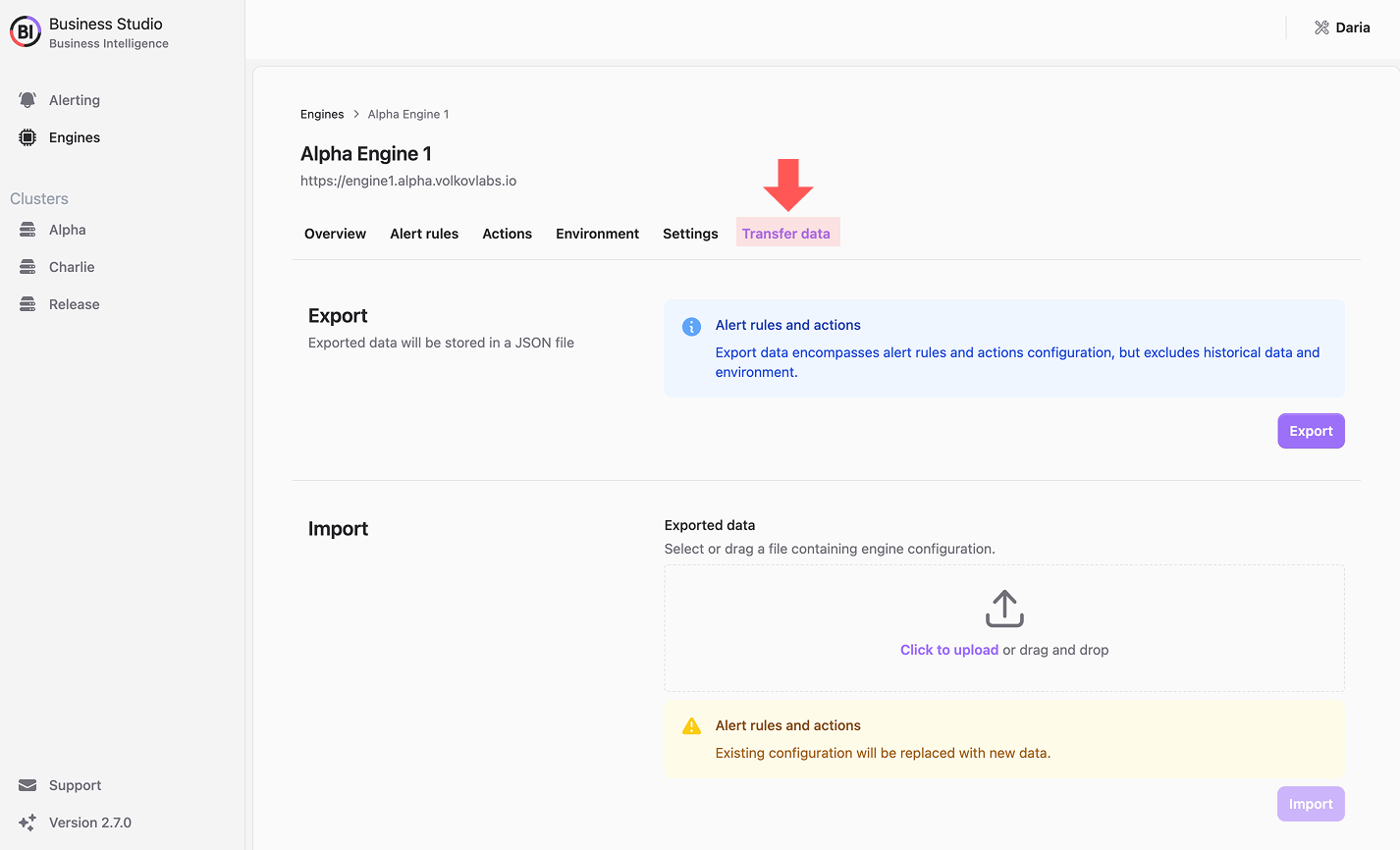
Peek Inside Alerts with Condition Drawers
Curious why an alert fired? Click any action event to open a drawer showing alert conditions as they were—no digging required. Here’s how:
- Open action details.
- Go to the Action History tab.
- Click an event to reveal its conditions.
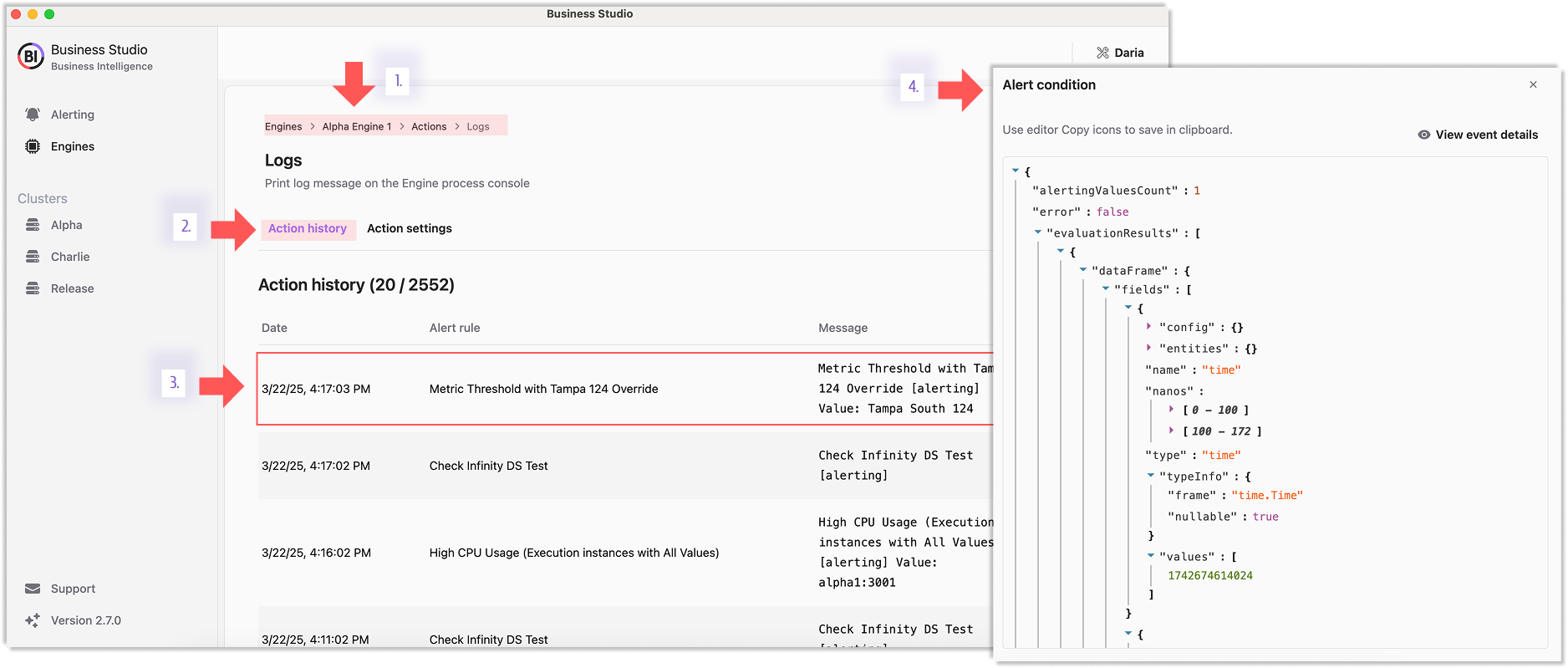
Infinite Scroll Through History
Say goodbye to pagination. Alerts, actions, and engine history now flow seamlessly with infinite scroll. Check out one example below.
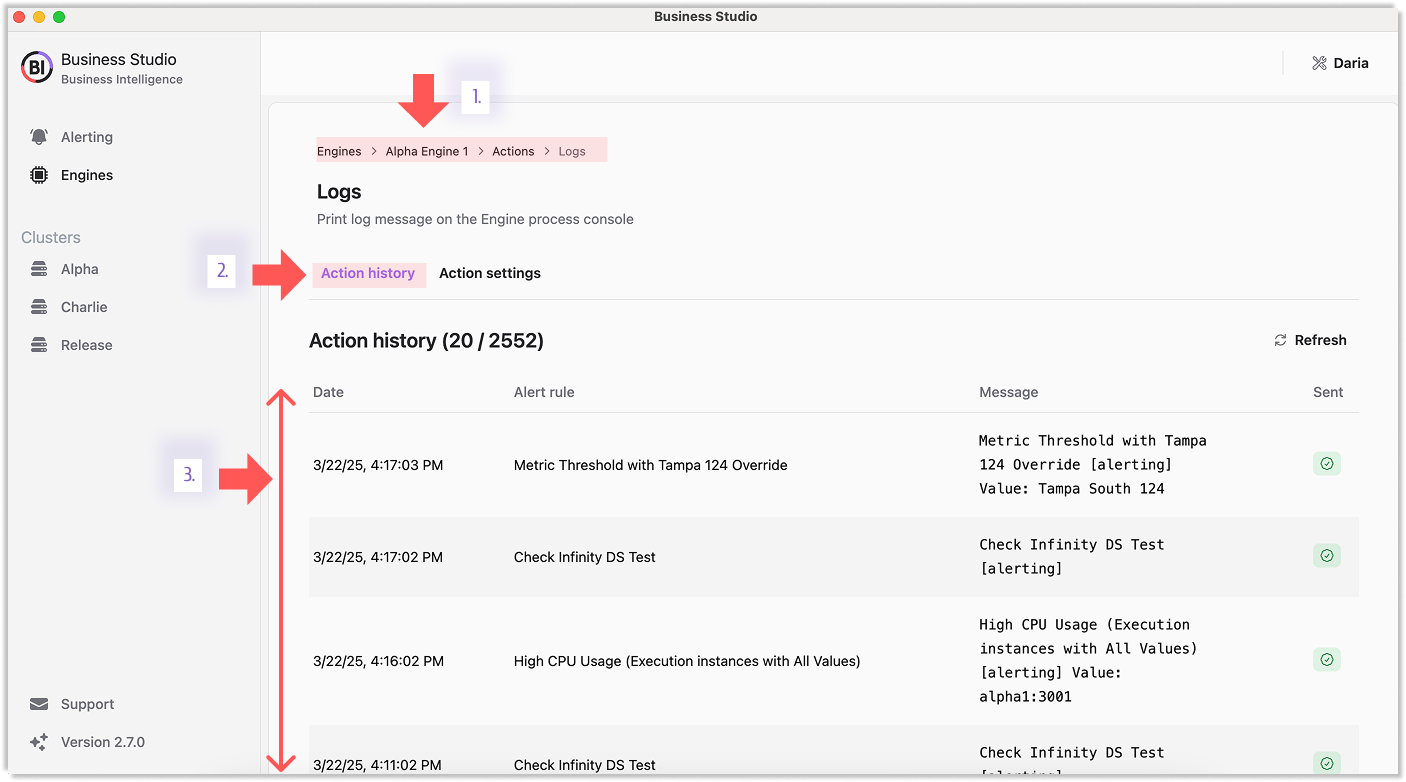
Faster Performance
Database indexing accelerates historical data retrieval, delivering a snappy experience even with massive datasets. We’ve fine-tuned performance so you don’t have to wait.
Get Business Studio 2.7.0 Now
MacOS and Windows installers are signed, notarized, and built via automated GitHub workflows for maximum security.
- MacOS:
- Linux:
- Windows:
Getting Started
The Business Intelligence platform uses Docker containers to deliver a modular, scalable solution. Our Getting Started guide provides a detailed setup, integrating Business Intelligence with additional tools to simulate a real-world environment.
Looking for a simpler entry point? Explore the Quick Start section instead.
Tutorial Video
Watch Daria guide you through the installation process step-by-step, then learn how to create your first alert action and link it to an alert rule.
Release Notes
Business Studio 2.7.0
- Added threshold visibility to alert data previews.
- Mandated Grafana instance connection for alert rules.
- Enabled alert condition drawers via action events.
- Introduced Refresh buttons with 10-second auto-refetch.
- Added JSON export/import for engine configurations.
- Launched business and technical user profiles.
- Implemented infinite scroll for alert/action history.
- Streamlined “All” variable selection in alert setup.
Business Engine 2.7.0
- Added API endpoints for JSON config export/import.
- Optimized API for infinite scrolling performance.
- Enhanced speed with database indexes for historical data.
We’d Love to Hear From You!
Have feedback or ideas? Get involved:
- Questions, Features, or Bugs: Open a GitHub issue.
- Join the Conversation: Subscribe to our YouTube Channel and share your thoughts in the comments.