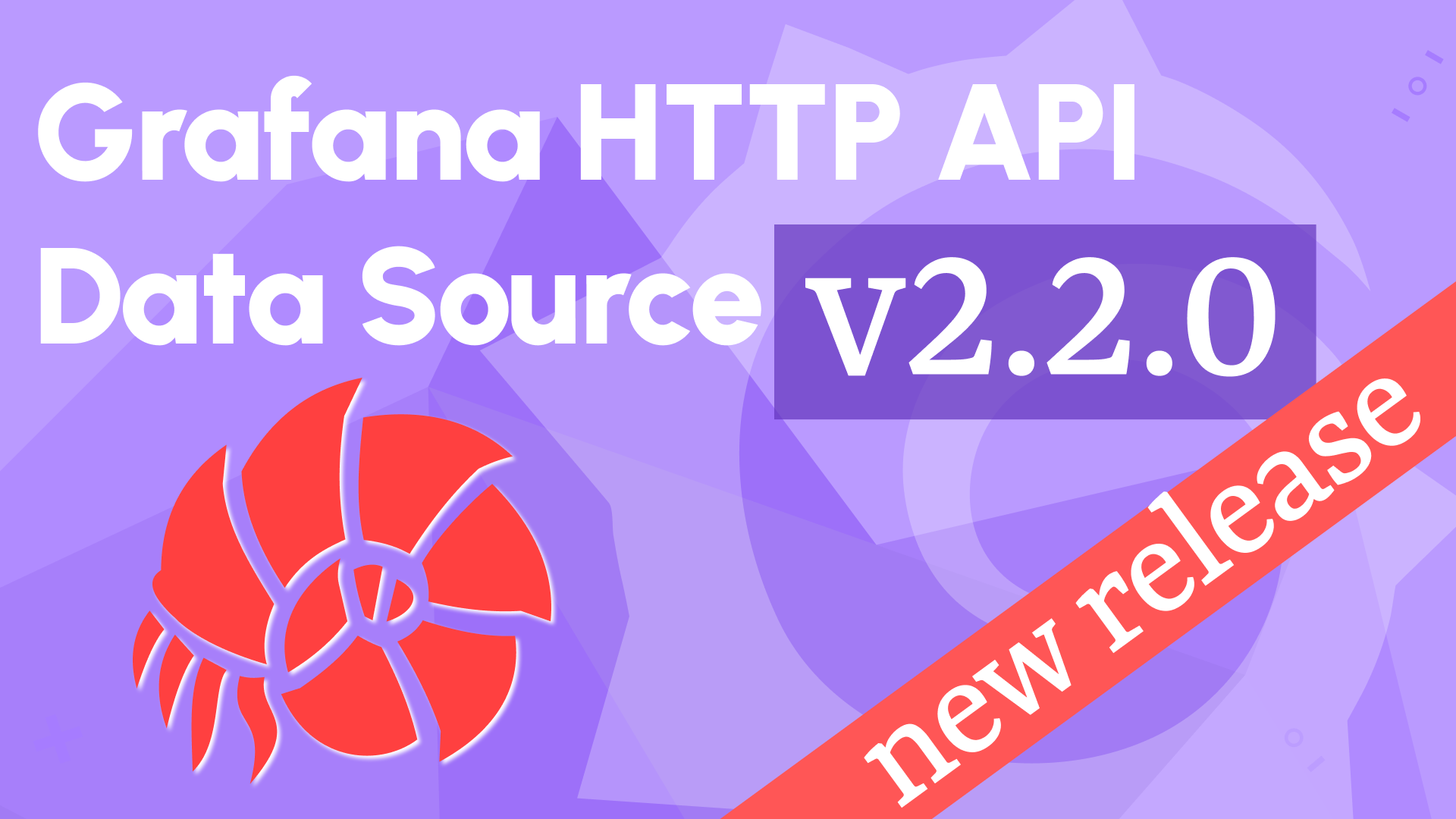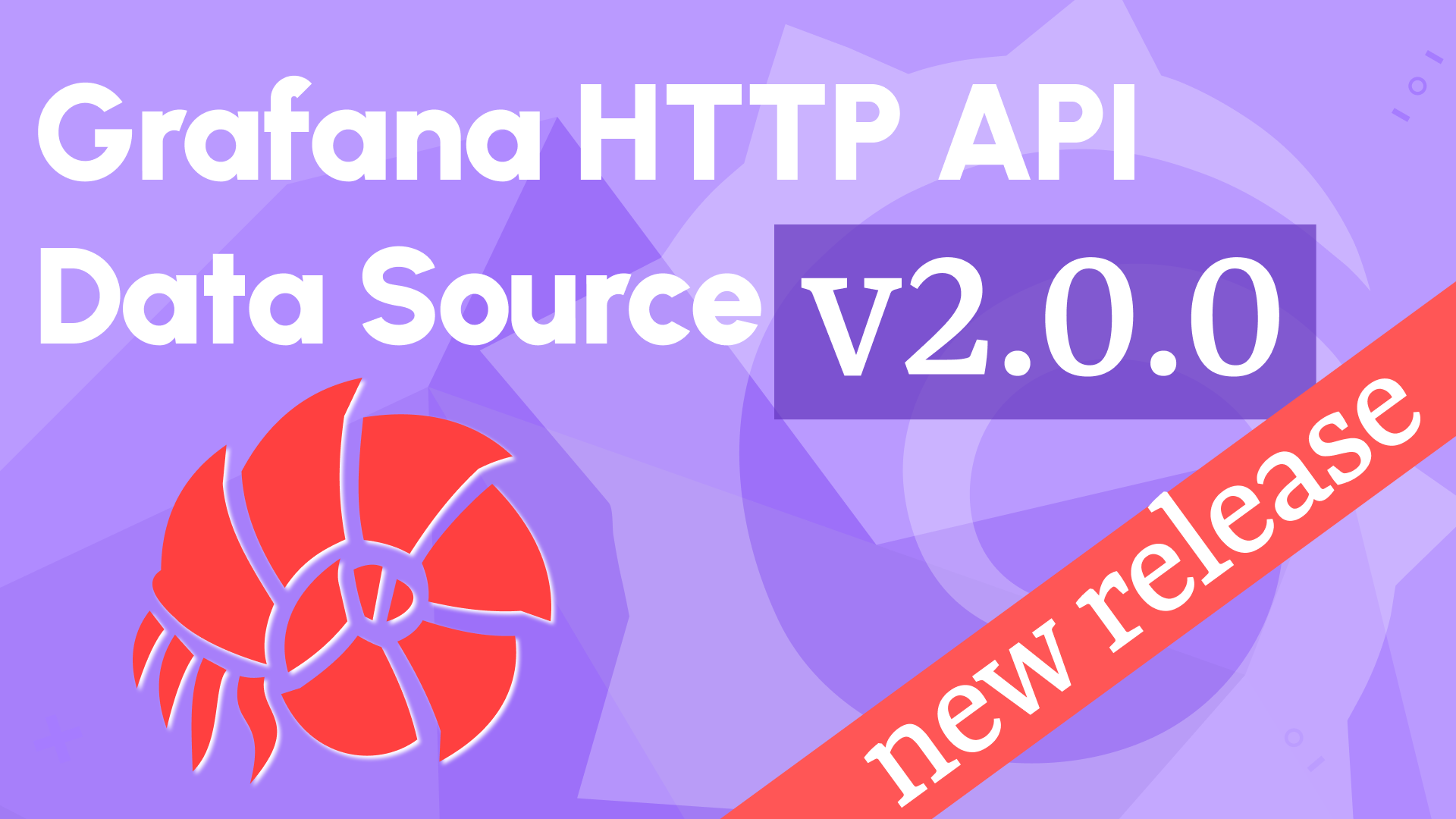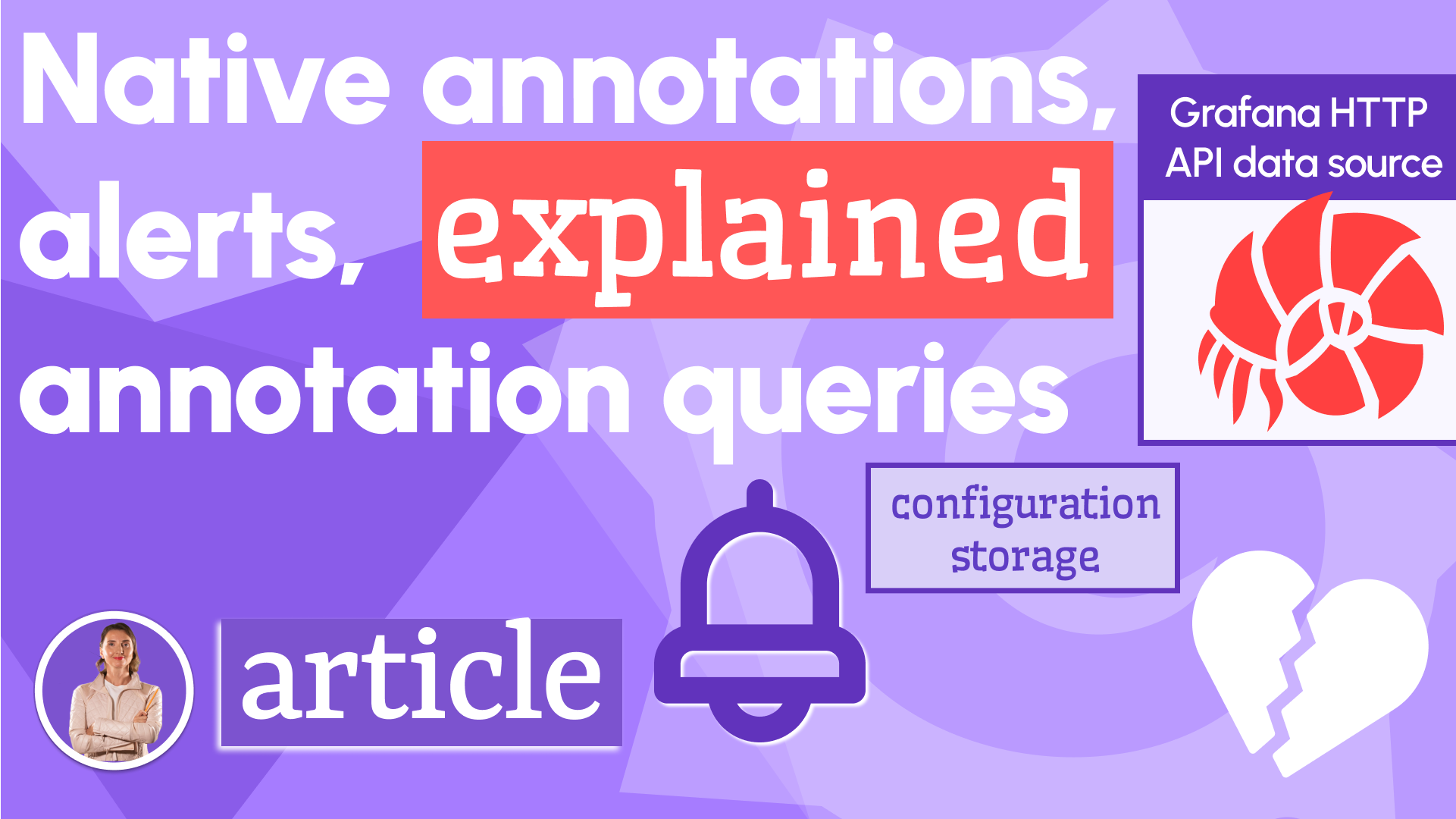Community release, updated configuration, and Grafana compatibility updates in Business Satellite 1.1.0
We are happy to announce the release of the Business Satellite Data Source 1.1.0. This release includes the following updates:
- Signed as a community plugin and available in Grafana Cloud and On-Premises.
- Updated Plugin configuration, types and README.
- Updated to the latest Grafana 9.4.3 toolkit.
We just started
The first release can retrieve
- Health information.
- List of Data Sources.
- Annotations and Alarms with filter capabilities.
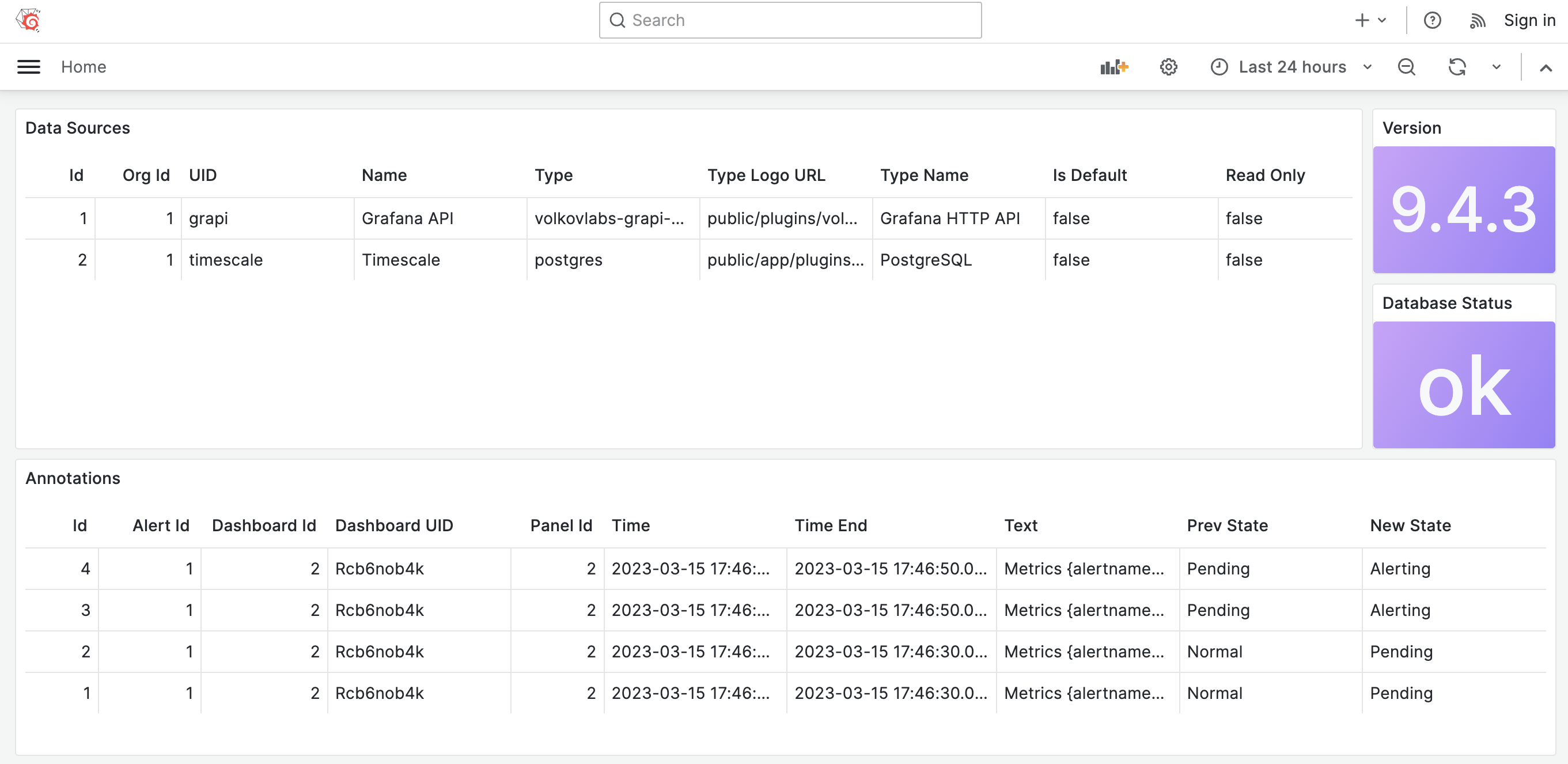
Roadmap
We are planning to add most of the HTTP API endpoints for Dashboards, Users management, and Configuration. You are welcome to open feature requests in the repository.
Getting Started
The Business Satellite data source can be installed from the Grafana Catalog or utilizing the Grafana command line tool.
For the latter, please use the following command.
grafana cli plugins install volkovlabs-grapi-datasource
Tutorial
Daria starts with Grafana widgets, explaining its limitations and how with the Business Satellite data source you can have flexible visualizations of anything stored in the Grafana central repository (settings, metadata, alerts, and annotations). She touches upon Grafana's transformations to show little data transformation tricks.
Towards the end, she demonstrates how the Business Satellite data source supports the regex pattern conditions to let you work with the cherry-picked data elements you need.
Release Notes
Features / Enhancements
- Update to Grafana 9.4.3 (#13)
- Update Bearer token plugin configuration (#13)
- Signed as community plugin (#14)
- Update Grafana types and description (#15)
Volkov Labs Is Now Closed
Following our acquisition, Volkov Labs has officially ceased operations as of September 26, 2025. We are no longer accepting feedback, support requests, or partnership inquiries. The Business Suite for Grafana repositories have been archived on our GitHub organization, and no further development or support will be provided.
We are deeply grateful for the incredible support from our community and partners over the past four years.