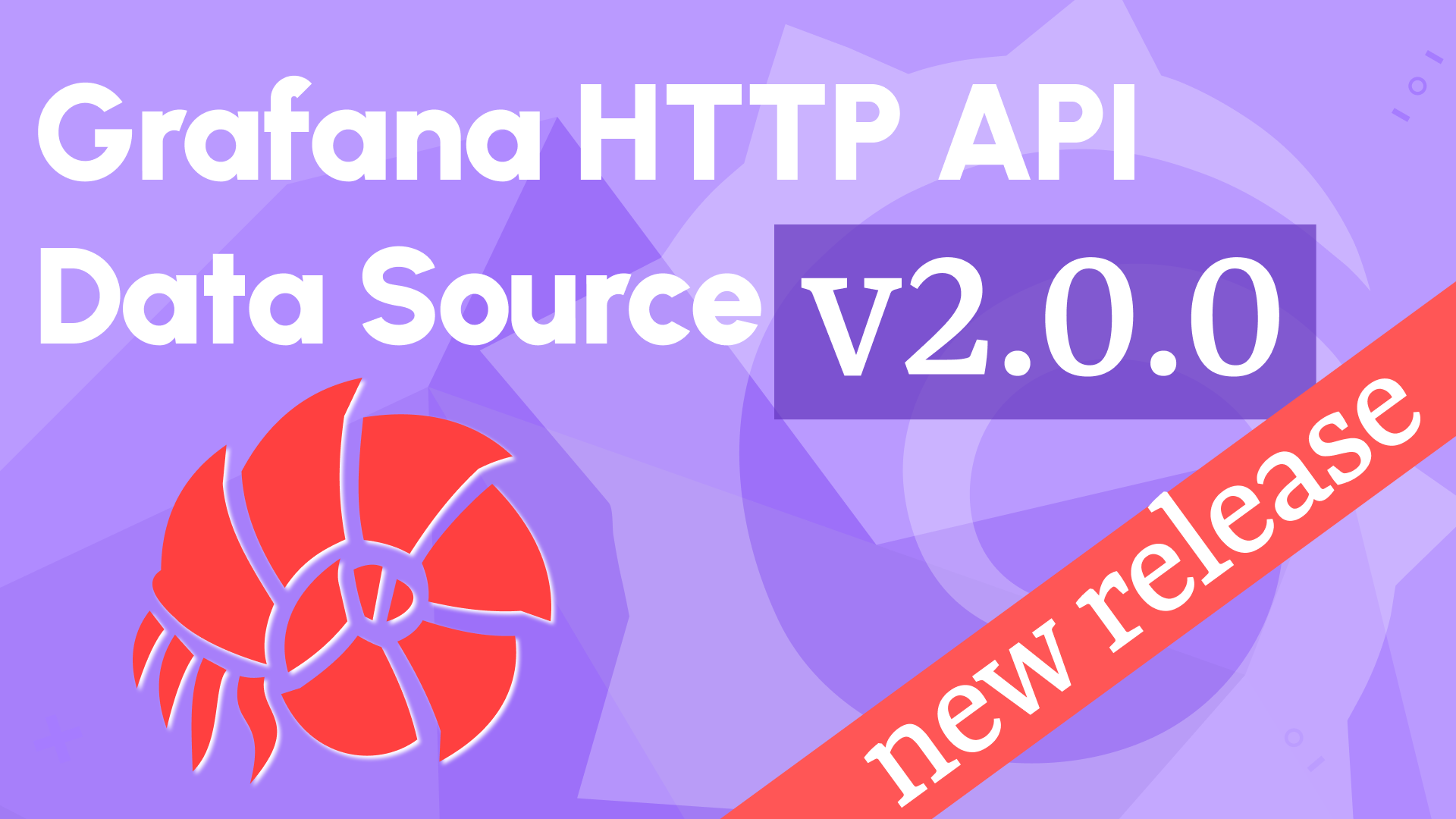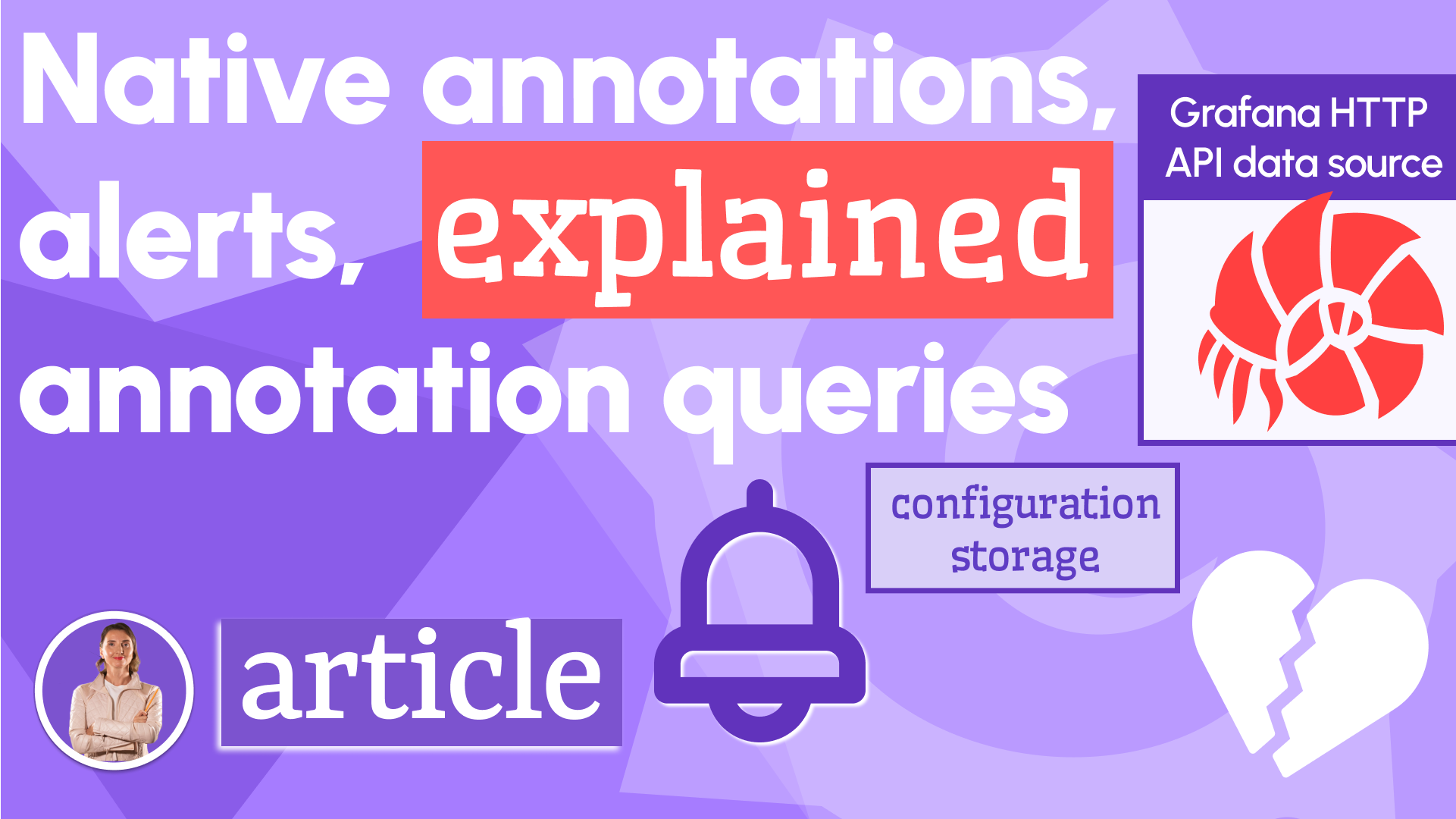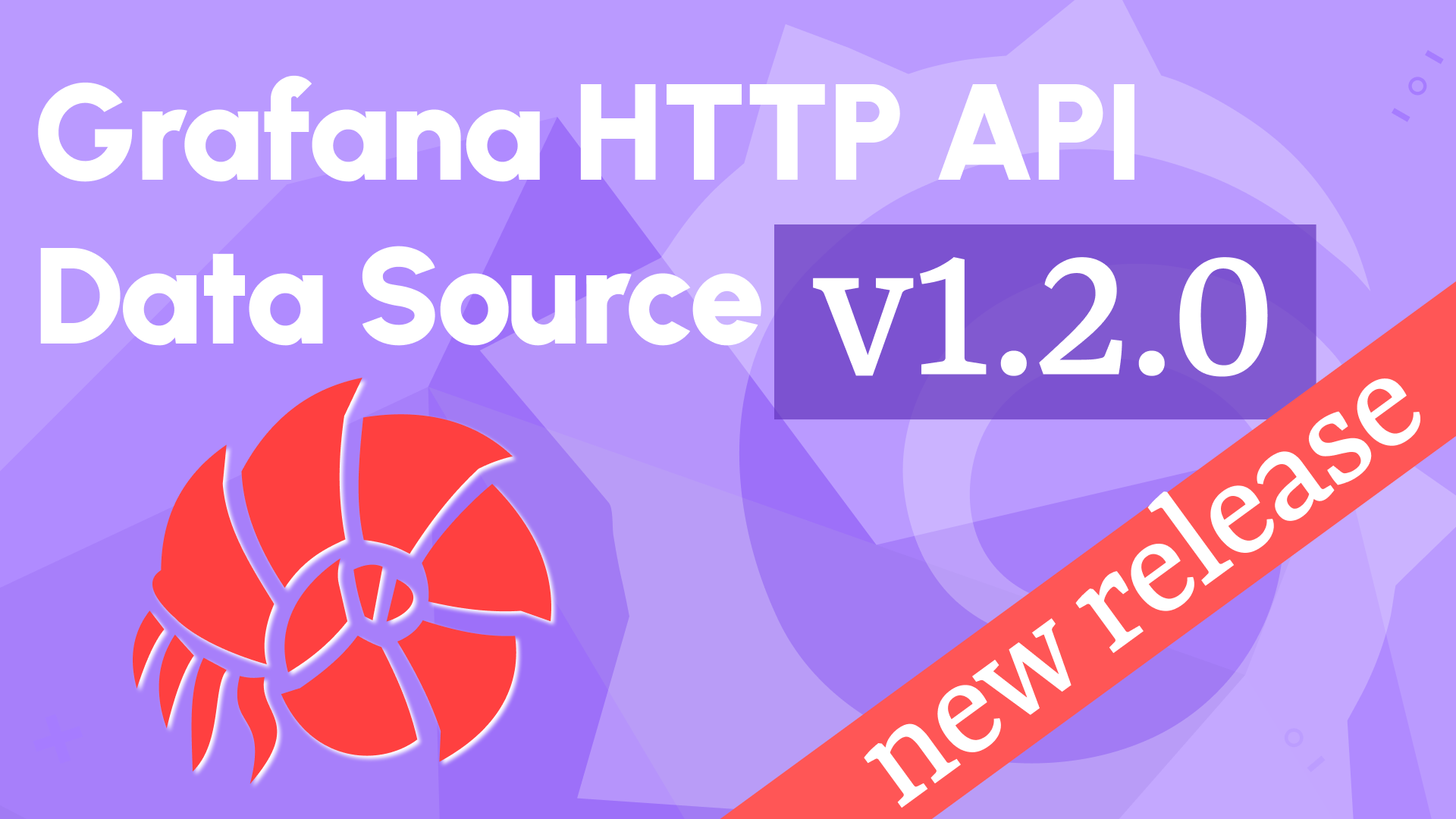Local mode, values, and organization users in Business Satellite 2.2.0
We are happy to announce the release of the Business Satellite Data Source 2.2.0. This release includes the following updates:
- Added the Local mode to access a local instance.
- Added the Values field for Annotations.
- Added Organization Users into the Request options.
- Refactored API and increased test coverage to 99%.
100,000 downloads
The Business Satellite Data Source was downloaded more than 100,000 times! Thank you for your trust and support.
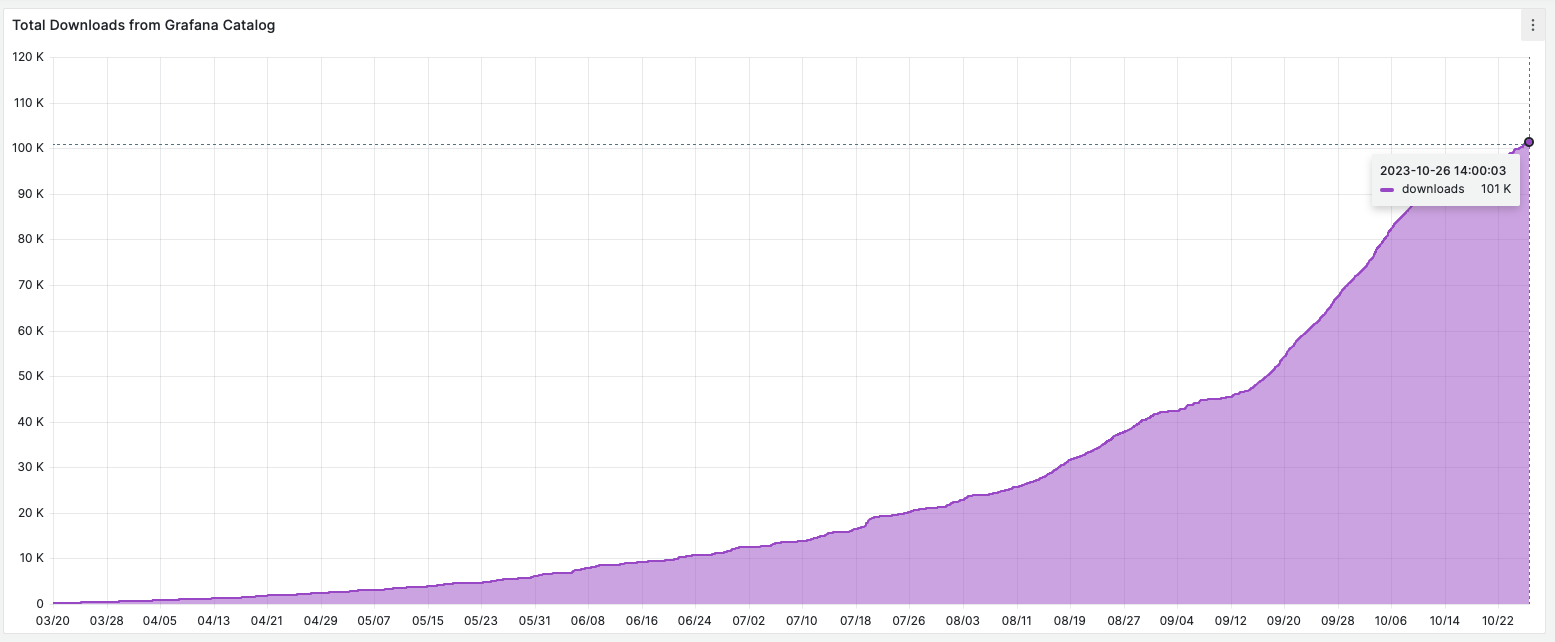
Local mode
With the Local request mode, the Business Satellite data source connects to the local configuration storage using the same Grafana privileges a user has been assigned during login and, thus, simplifies the access policy.
The Local request mode has no parameters.
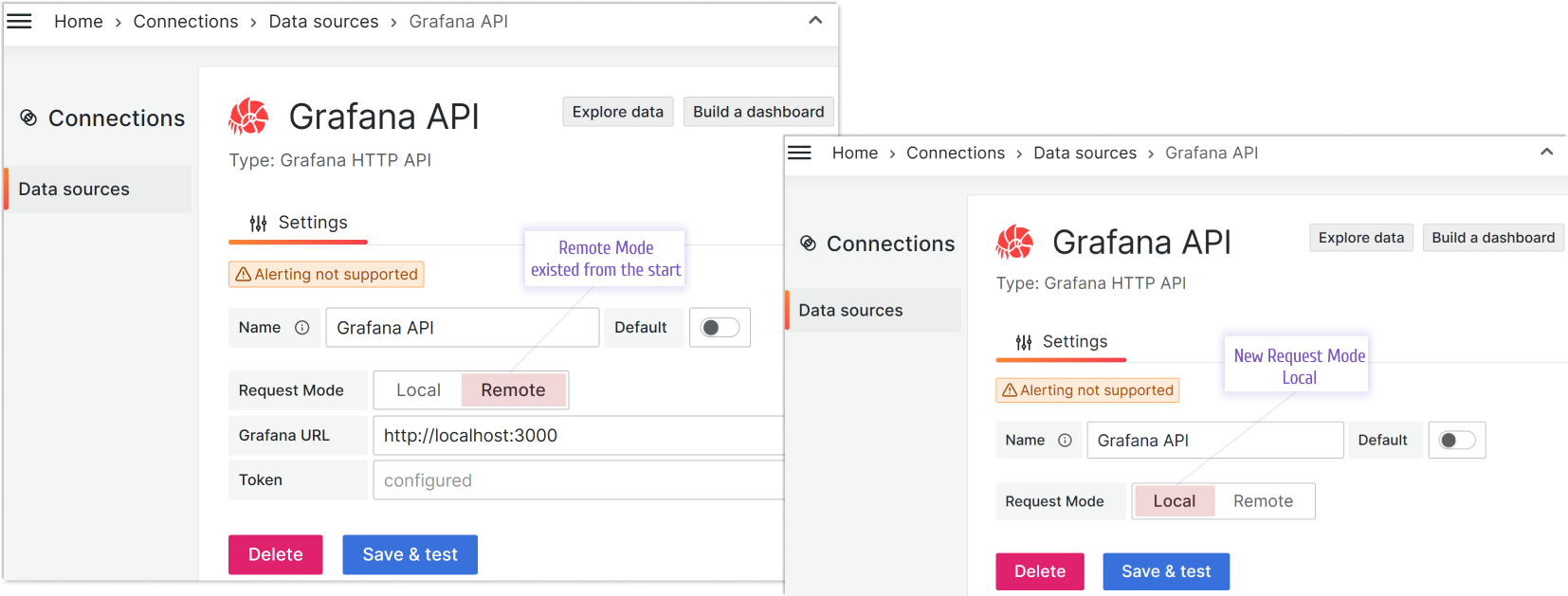
With the Remote request mode, the privileges are taken from the token and might differ from those assigned during login into Grafana.
Values in Annotations
Starting from this release, the HTTP API data source digests the Values field from the Annotations's text.
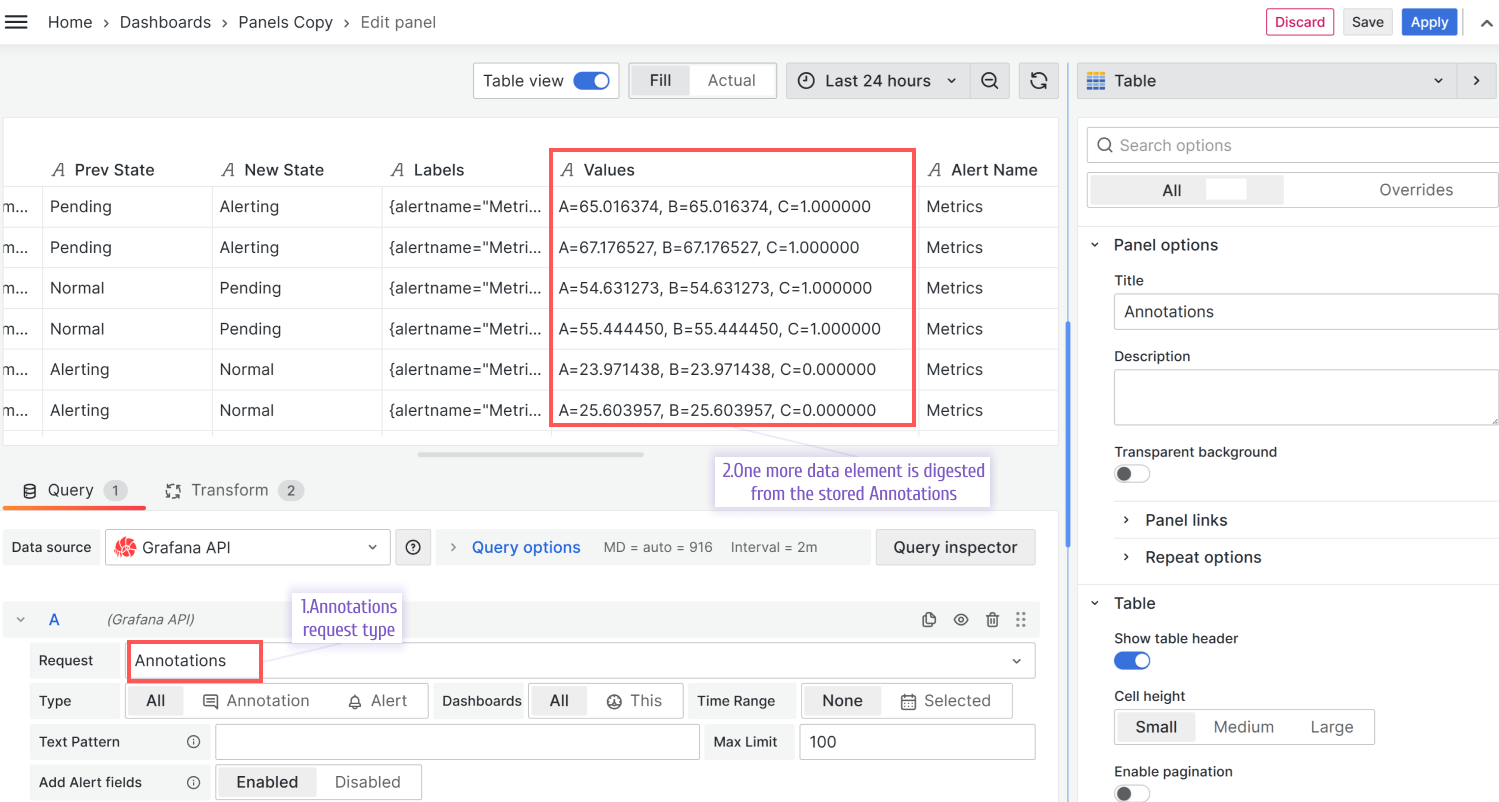
As shown below, you can always use transformations to have one value per column format.
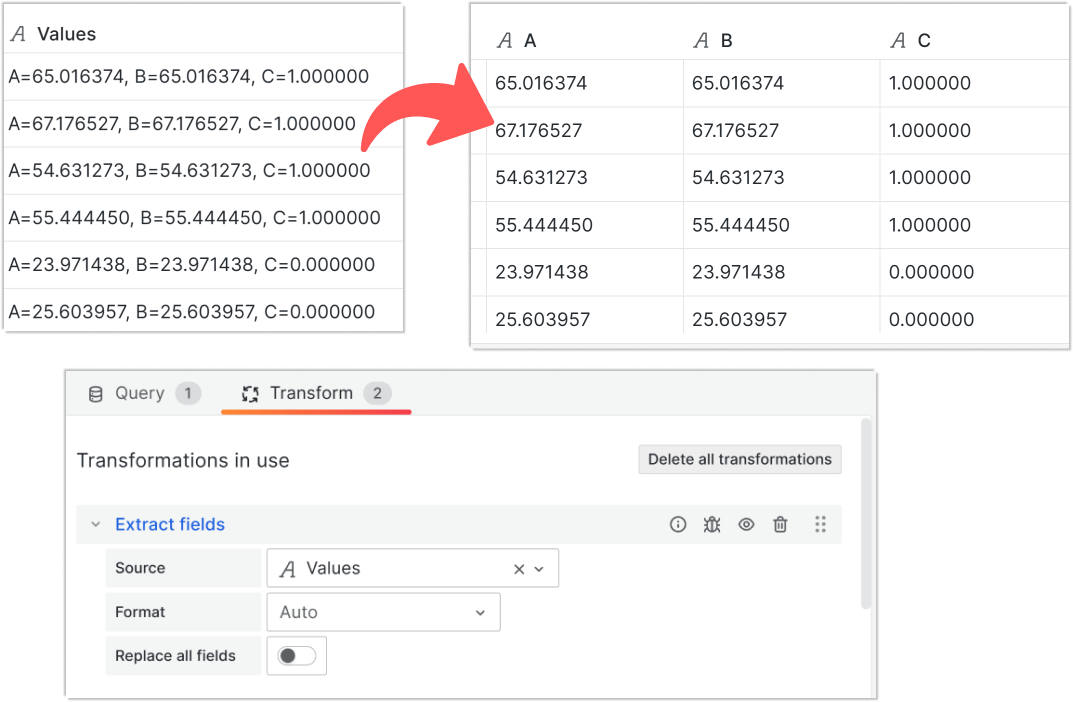
Organization Users
Request in the query editor is a drop-down parameter that appears when you connect your panel to the HTTP API data source. In addition to all existing options, we added Organization Users. The picture below illustrates the new possibility.
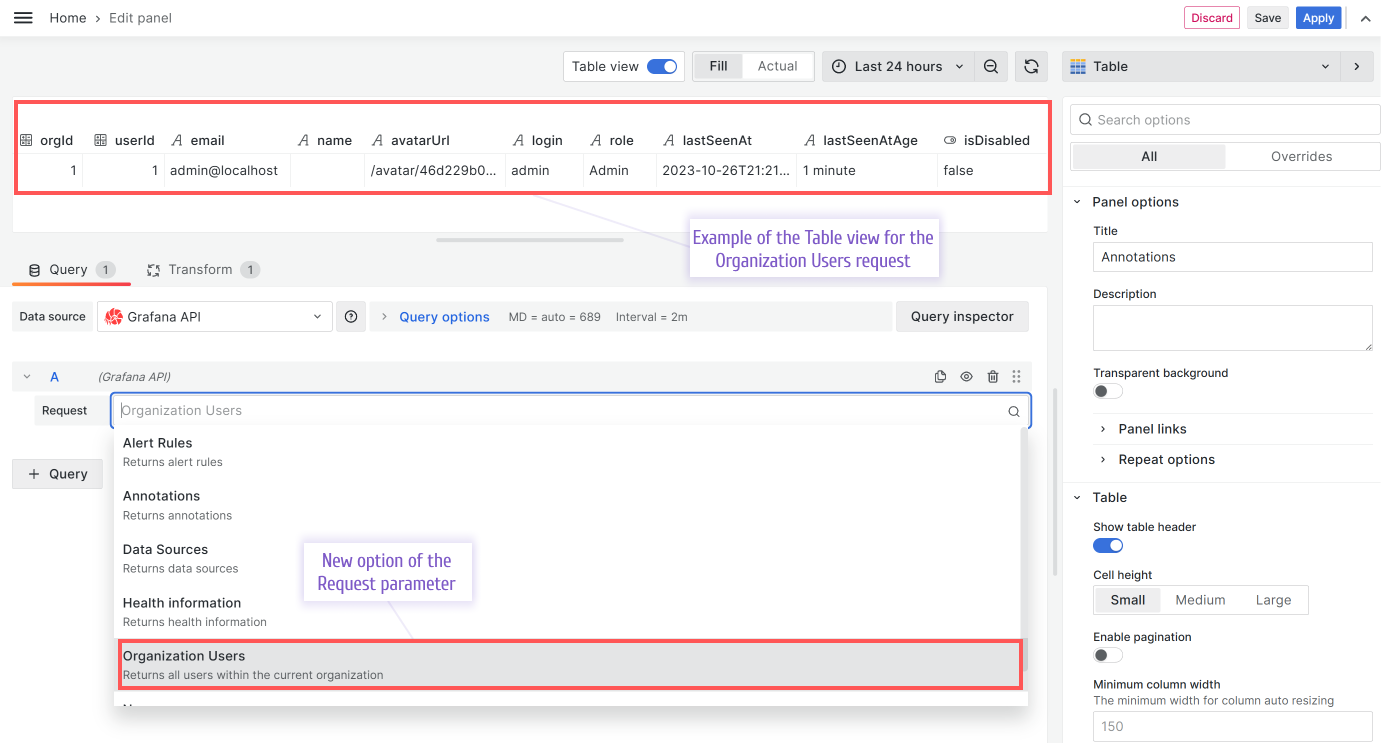
Getting Started
The Business Satellite data source can be installed from the Grafana Catalog or utilizing the Grafana command line tool.
For the latter, please use the following command.
grafana cli plugins install volkovlabs-grapi-datasource
Tutorial
Daria starts with Grafana widgets, explaining its limitations and how with the Business Satellite data source you can have flexible visualizations of anything stored in the Grafana central repository (settings, metadata, alerts, and annotations). She touches upon Grafana's transformations to show little data transformation tricks.
Towards the end, she demonstrates how the Business Satellite data source supports the regex pattern conditions to let you work with the cherry-picked data elements you need.
Release Notes
Features / Enhancements in 2.2.0
- Moved API methods under the feature flag to support various Grafana versions (#53)
- Added an option to disable Alert Rules in Annotations (#55)
- Added a values field from annotation text (#30)
Features / Enhancements in 2.1.0
- Refactored API and increased test coverage (#50)
- Updated ESLint configuration (#50)
- Added Local mode to access local instance (#51)
- Added Organization Users (#52)
Volkov Labs Is Now Closed
Following our acquisition, Volkov Labs has officially ceased operations as of September 26, 2025. We are no longer accepting feedback, support requests, or partnership inquiries. The Business Suite for Grafana repositories have been archived on our GitHub organization, and no further development or support will be provided.
We are deeply grateful for the incredible support from our community and partners over the past four years.