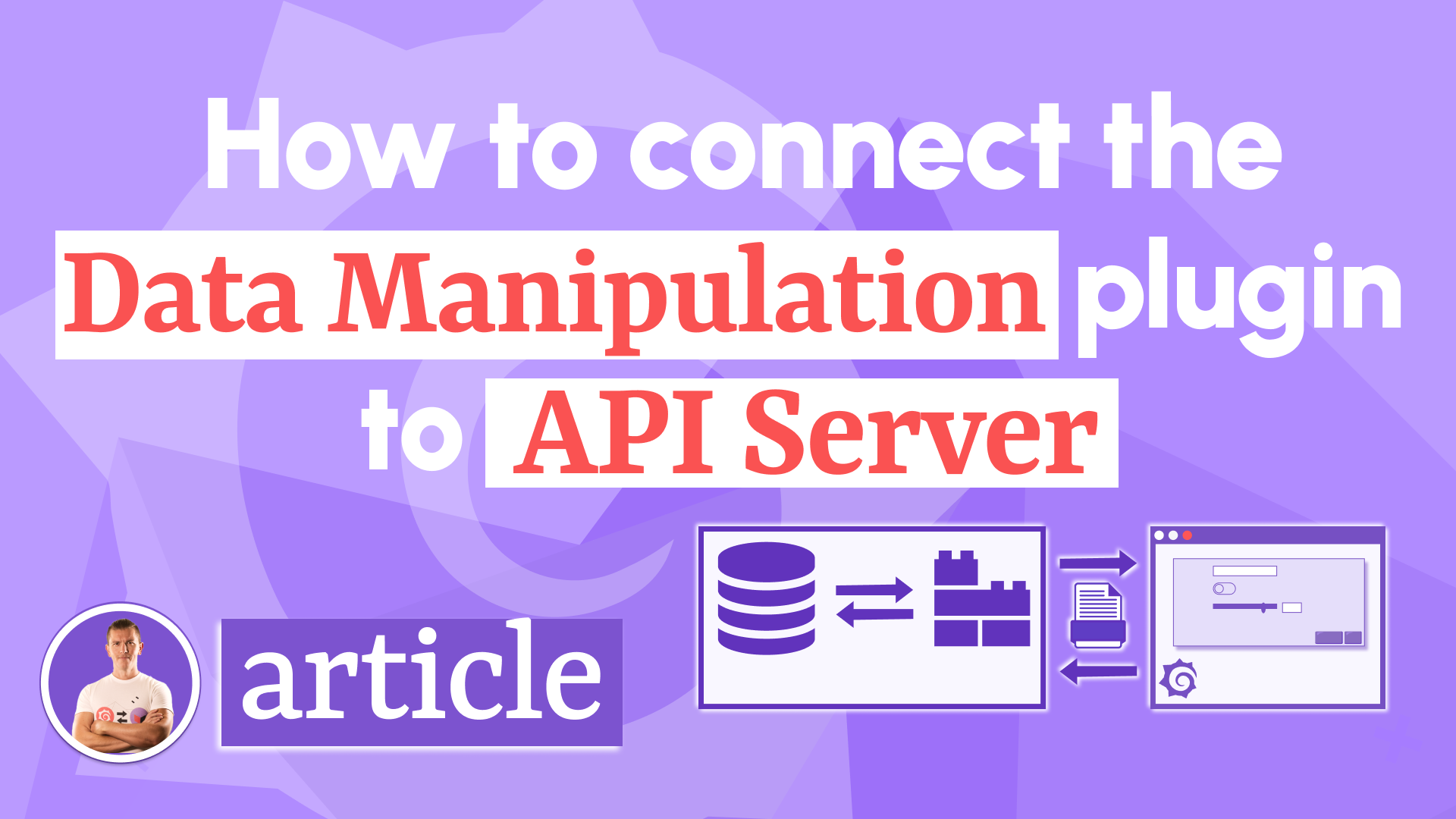Tutorials
We’re dedicated to crafting clear, step-by-step video tutorials that showcase new features and tackle the most common challenges our users face. Our goal is to make your experience with Business Suite as seamless and productive as possible.
Have an idea for our next video? We’d love to hear it! Drop your suggestions in the comments on our YouTube Channel and help shape our future content.
Features overview of the Business Forms 4.1.0
In this video, Daria provides two examples of what the Business Forms plugin can do and then outline the configuration steps. Towards the end, she emphasizes that the Business Forms panel can be created dynamically or, in other words, as a code with a reference where you can get copy-paste examples.
How to use Business Suite to create a release dashboard in Grafana
In this video, Daria explains how the release dashboard has been configured and all the Business Suite panels used.
File Upload
Below is one of our YouTube videos with a use-case review. It features three open source plugins that come together on one Grafana dashboard to provide a solution for a long-standing task - file upload using a Grafana dashboard and immediate display of the uploaded files.
You can find implementation details in the blog post.
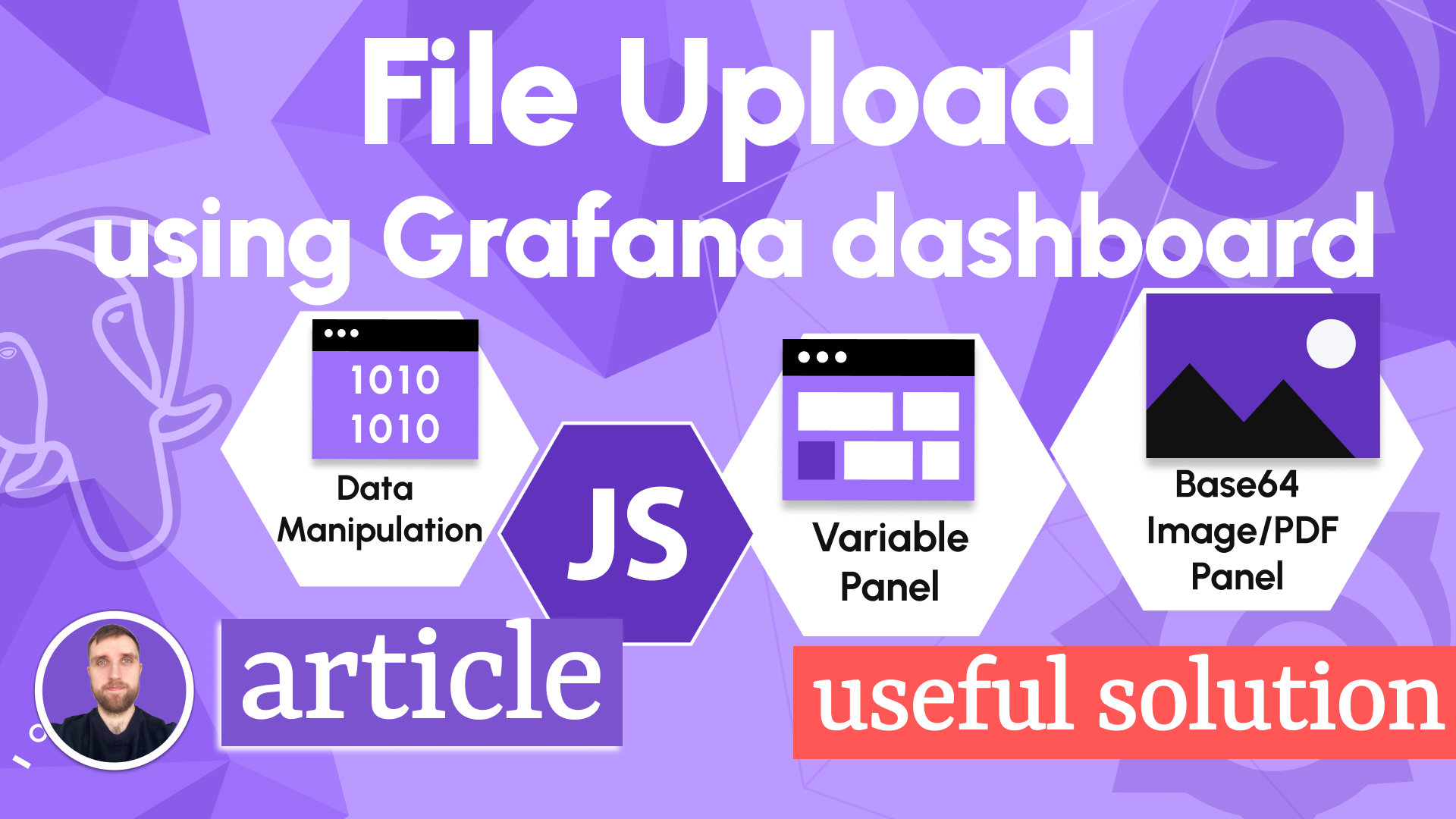
Synchronize with dashboard variables
To demonstrate how Business Forms plugin can work with dashboard variables we created the following blog post.
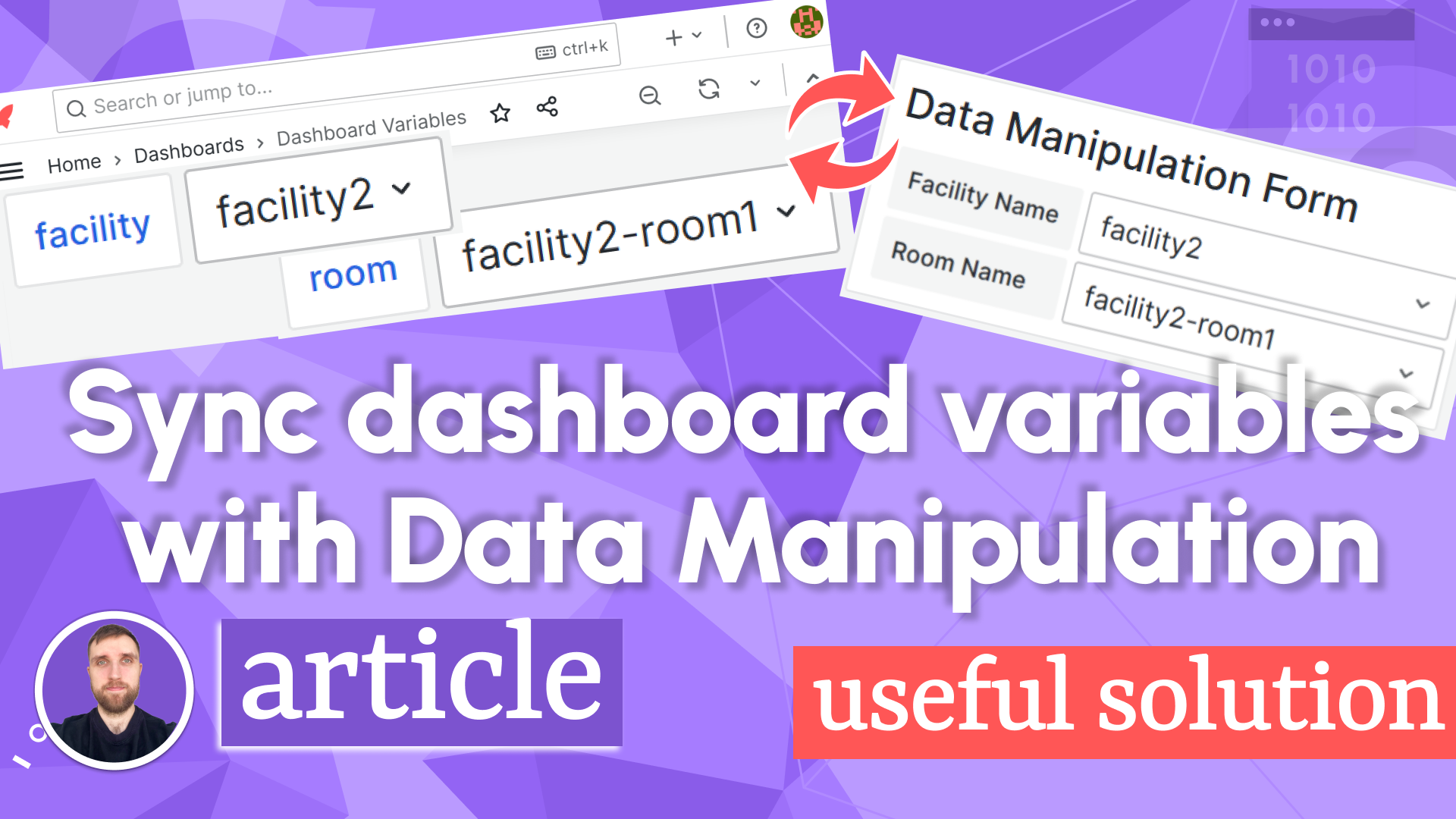
If you are a visual style learner, you can watch the video. It covers the same ground.
Dynamic forms
With custom code, you can update form elements or their values and options from any data source.
You can find more details in the blog post below.
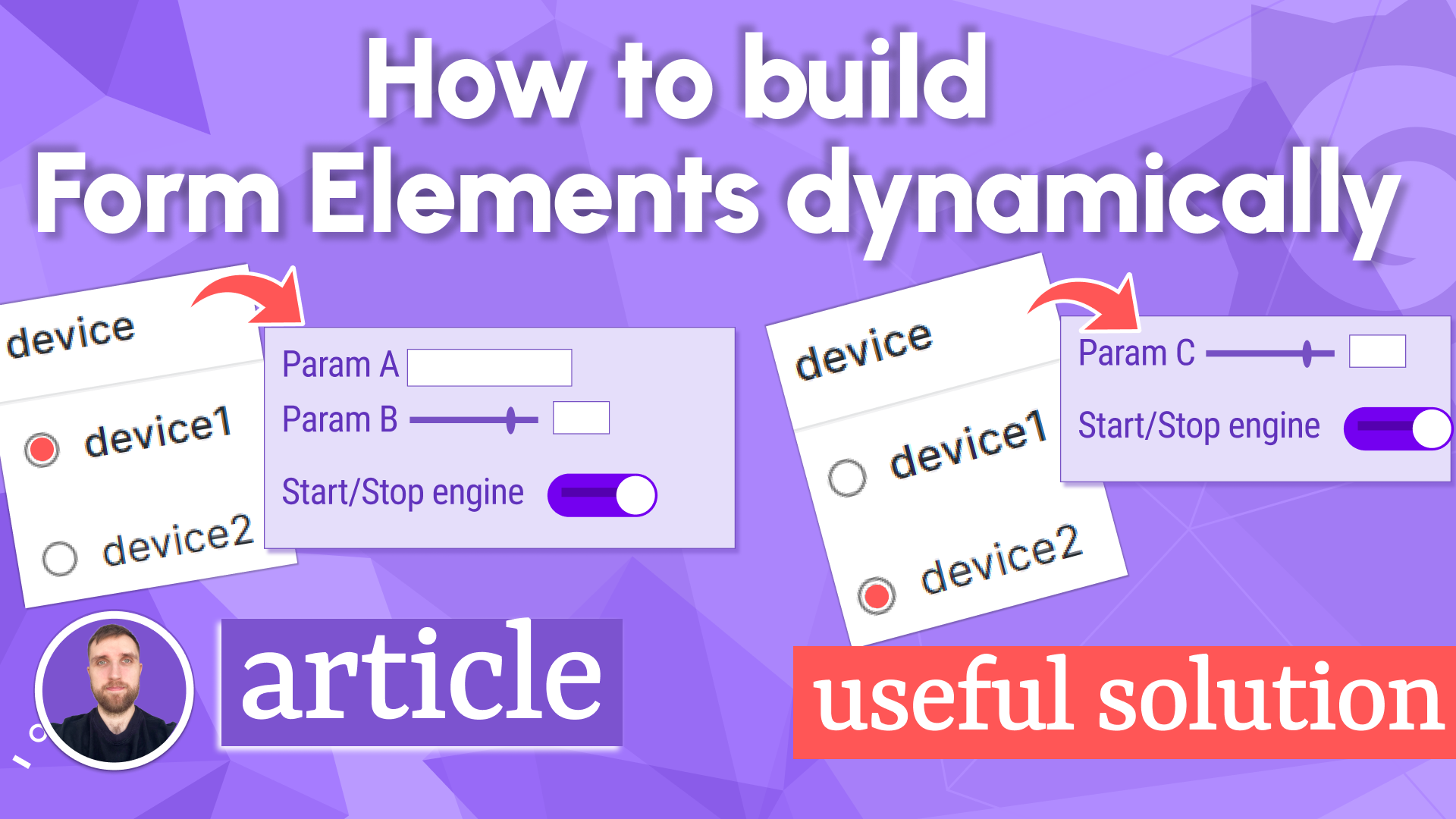
Manipulate Data using Grafana dashboard
If your use case requires inserting, deleting, or updating your data, you can employ the Business Forms plugin. This video discusses two API servers to facilitate the process.
Connect to API Server
We acknowledge the risks of data manipulation and consider security concerns seriously. This blog post explores three secure ways to connect Data Manipulation panel to an API server.