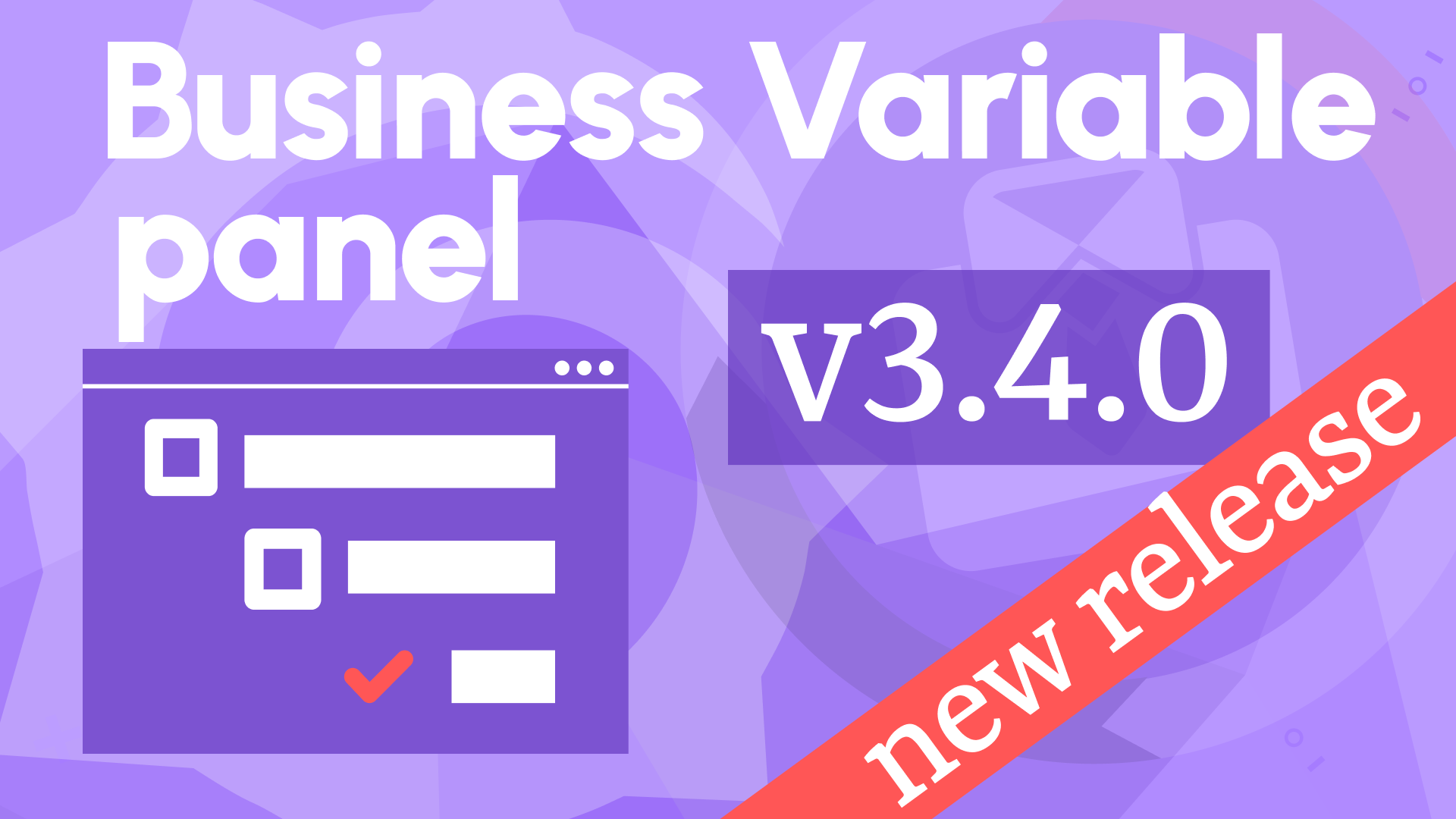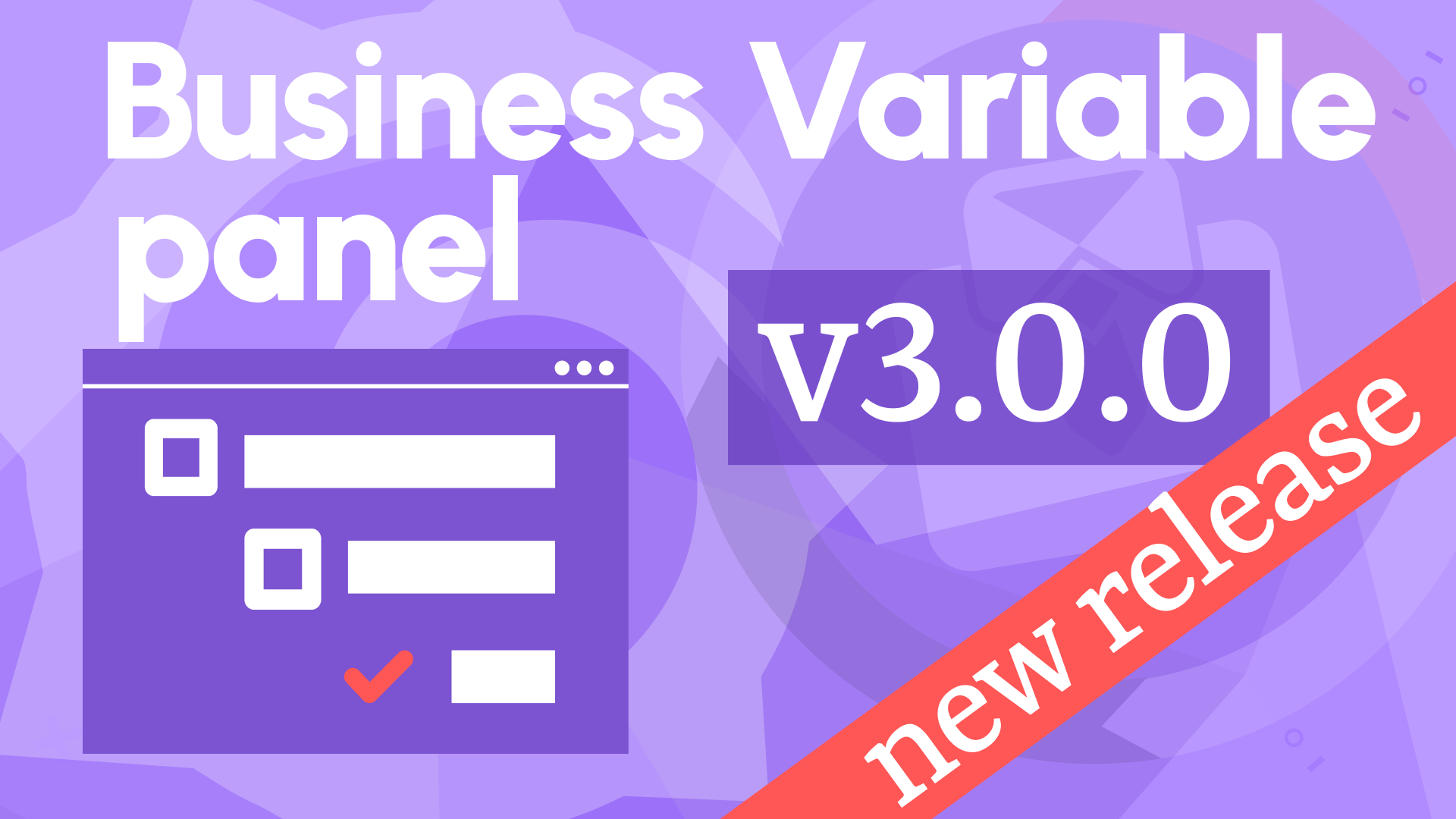Sticky header, auto-scroll, and drag and drop configuration in Business Variable 1.5.0
We are happy to announce the release of the Business Variable panel 1.5.0. This release includes the following updates:
- Added sticky header.
- Added auto-scroll for multi-group selection.
- Added drag and drop for tree view groups.
- Added expand and collapse all in the header.
We appreciate the feedback and interest in the Variable panel plugin. Provided functionality was requested by the community many times and we gladly contributed.
Demo
Interested to try the panel? Take a look at Grafana plugins registered in the Grafana Catalog.
One of my favorite features in this release is the sticky header, which allows you to filter values and select favorites. Statuses indicate when the plugin was updated:
- Green less than 365 days.
- Yellow for more than 365 days.
- Red for more than 730 days.
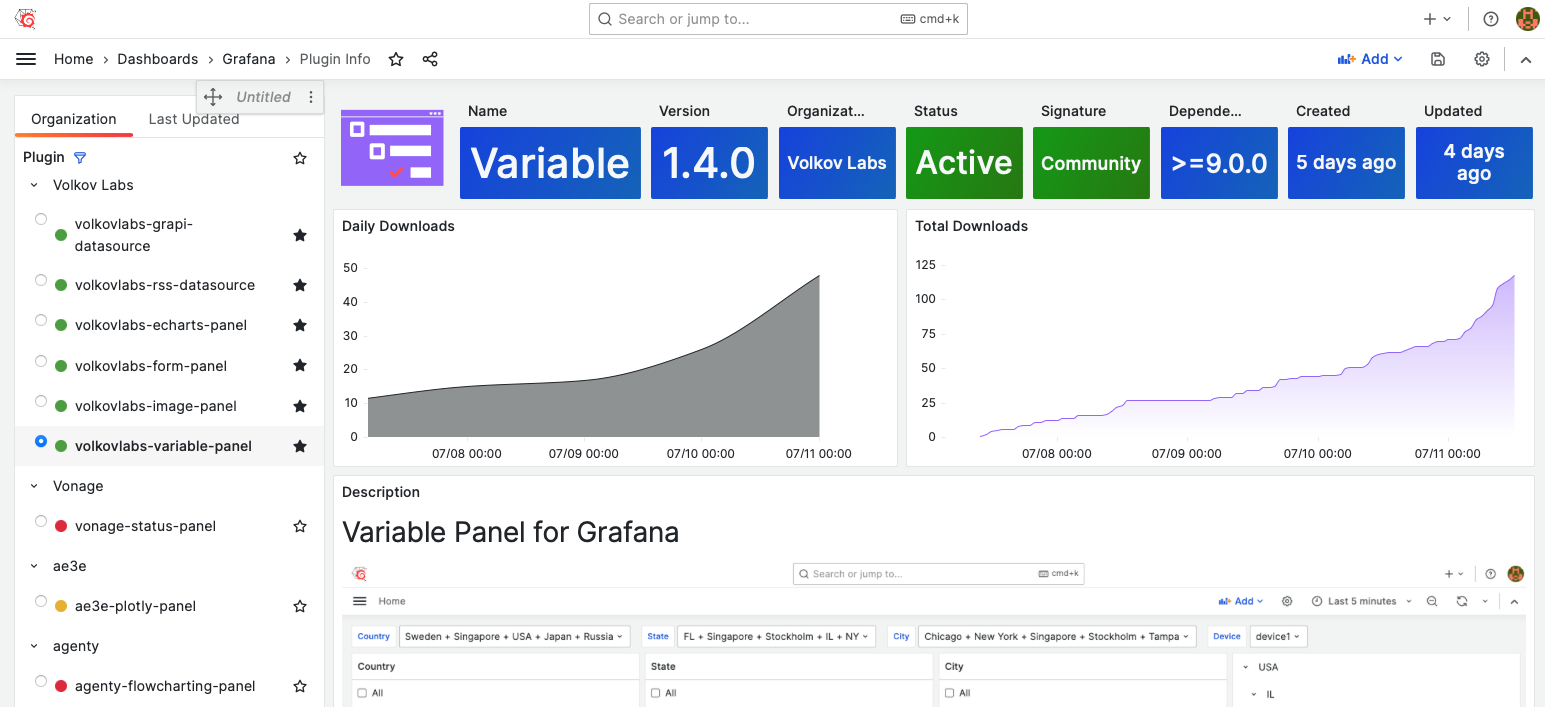
Single value table
The single value table was updated to support the All option and allows to select a single value by clicking on it.
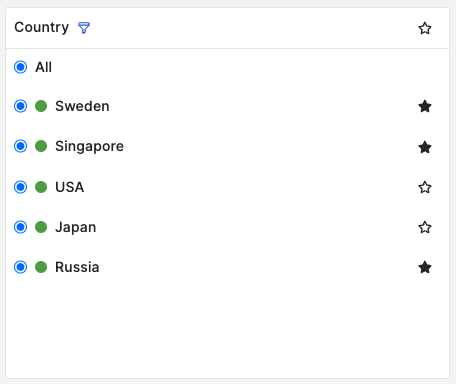
Collapse and expand all
We added a new collapse and expand all button next to the variable title in the header. It's a must-have feature to expand and collapse all branches at the same time for 5+ levels.
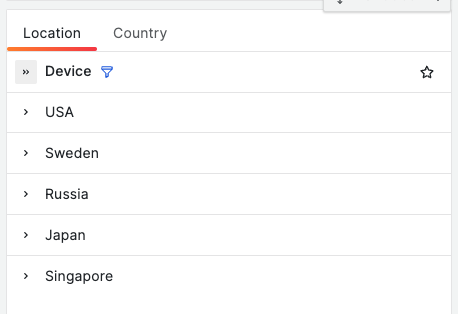
Tree View groups
A new feature allows to drag and drop configured Tree View groups to rearrange how they will be displayed on the panel.
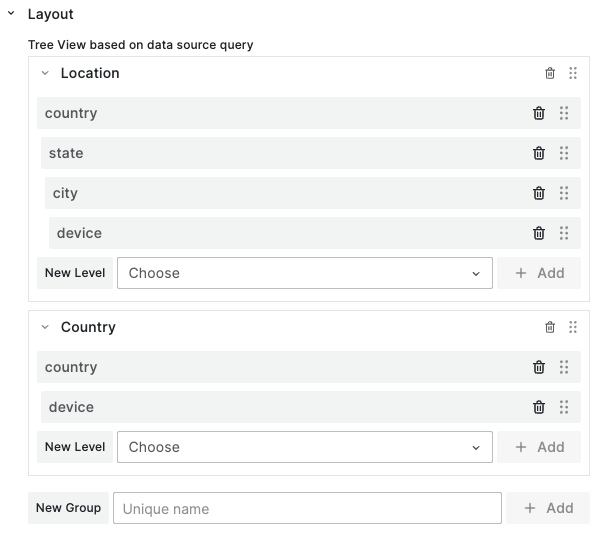
Getting Started
The Business Variable panel can be installed from the Grafana Catalog or utilizing the Grafana command line tool.
For the latter, please use the following command.
grafana cli plugins install volkovlabs-variable-panel
Tutorial
This video reviews the latest features introduced in Business Variable 3.0.0.
Daria demonstrates many new options for the Minimize mode, such as
- allow empty value,
- allow custom values,
- maximum visible values.
For the Table mode, she explains how to display total and selected counts. Further, Daria introduces a Slider mode and touches upon the TreeView layout improvements and advanced features.
For the all plugin options overview, please refer the other video.
We have many other tutorials that you can find helpful. You can review all related to this plugin tutorials here.
Release Notes
Features / Enhancements
- Update single select variable with All enabled (#41)
- Add sticky header and auto scroll on multi-group selection (#38)
- Add drag and drop for Groups (#42)
- Add expand and collapse all in the header (#46)
We're Always Happy to Hear From You!
We value your feedback and are eager to connect with our community and partners. Whether you have a question, an idea, or an issue to report, here’s how you can reach out:
- Community Members: Have a question, want to suggest a new feature, or found a bug? We’d love to hear from you! Please create a GitHub issue to start the conversation.
- Enterprise Partners: Need assistance or have an urgent request? Open a Zendesk ticket for a prompt and dedicated response from our team.
- Join the Conversation: Stay updated and share your thoughts! Subscribe to our YouTube Channel and leave your comments—we can’t wait to hear what you think.
Your input helps us improve, so don’t hesitate to get in touch!