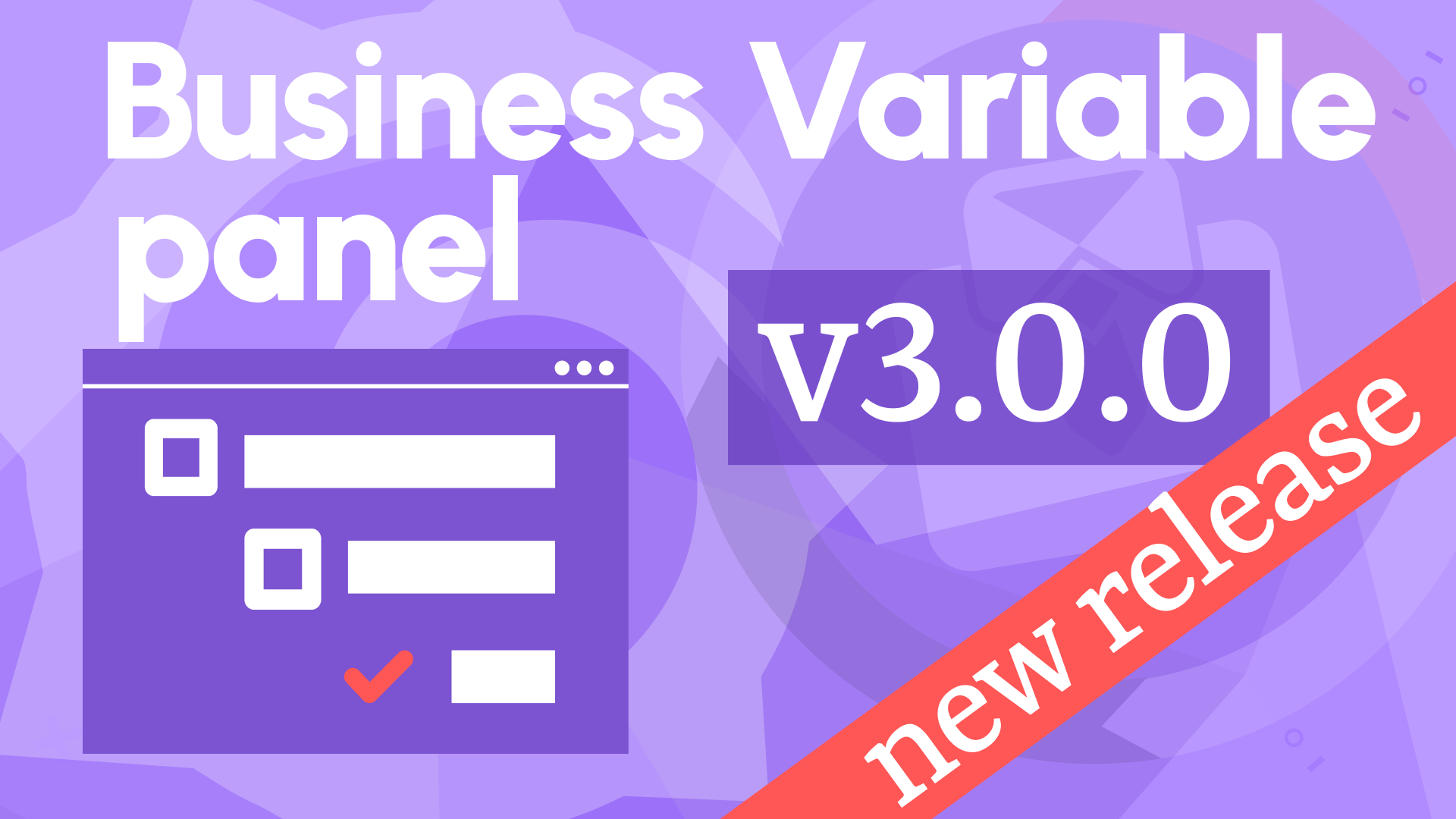Persistent favorites, image thresholds, and button view updates in Business Variable 3.4.0
We are happy to announce the release of the Business Variable panel 3.4.0. This release includes the following updates:
- TreeView: Data Source for favorites
- TreeView: Use Custom image for the Grafana Thresholds
- TreeView: Collapse/Expand on initial load
- TreeView: Tabs order
- Button view: Reset button
- Button view: Scrollbar
- Multiple-selection variables: Unselect with Ctrl key
Downloads
The Business Variable plugin touched the sky with a rip-roaring 1,000,000 downloads! 👏
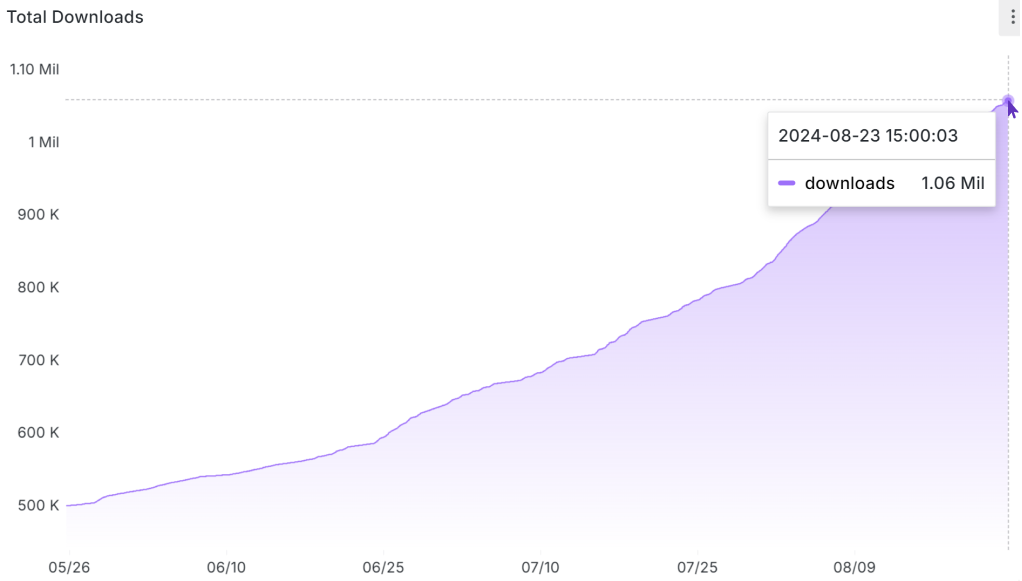
TreeView: Data Source for favorites
Previously, the Business Variable panel stored the selected favorites in the browser, which is an excellent solution in many cases. However, some users use multiple devices and browsers to work with the Grafana dashboard or need to clear their cookies often.
For these users, we added a new section, Favorites, where they can configure storing the favorites in a data source.
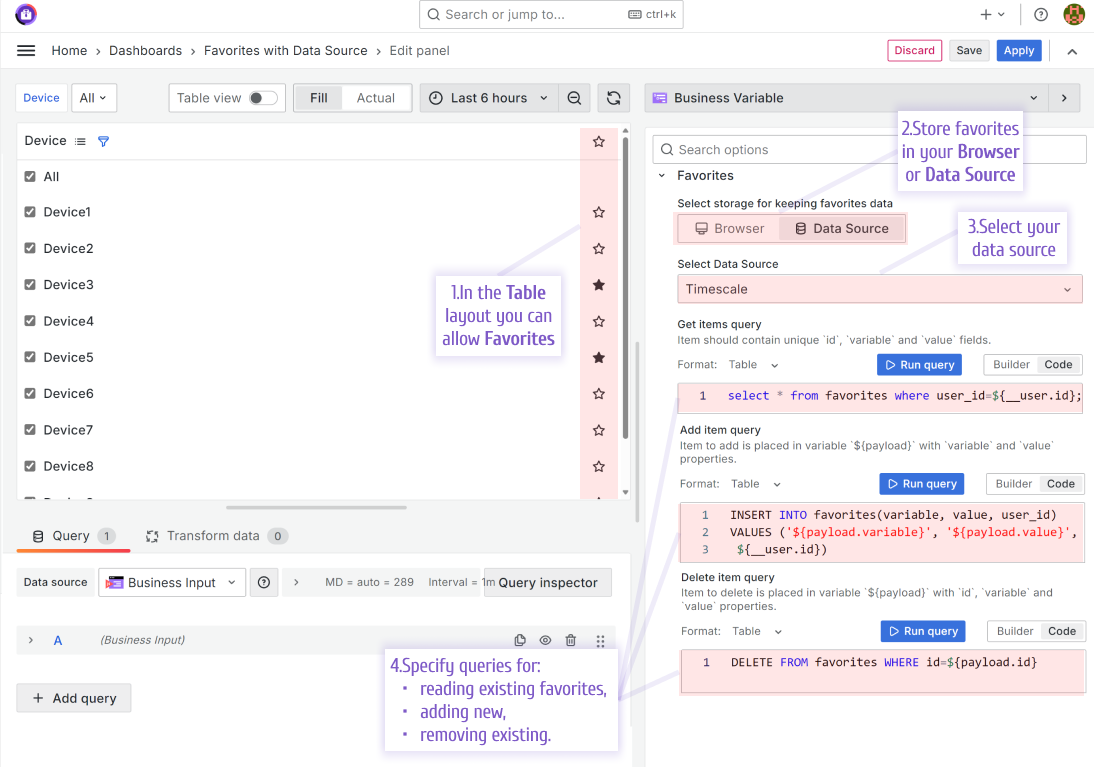
SQL to create the table used in the illustration above:
CREATE TABLE favorites (
id serial primary key,
variable text NOT NULL,
value text NOT NULL,
user_id integer NOT NULL
);
Example of how the favorites table can be populated:
| id | variable | value | user_id |
|---|---|---|---|
| 2 | device | Device5 | 1 |
| 3 | device | Device3 | 1 |
Get items query
select * from favorites where user_id=${__user.id};
Add item query
INSERT INTO favorites(variable, value, user_id)
VALUES ('${payload.variable}', '${payload.value}', ${__user.id})
Delete item query
DELETE FROM favorites WHERE id=${payload.id}
TreeView: Custom image for the Grafana Thresholds
Grafana Thresholds functionality provides a better visual representation of data on your dashboard. To enhance it, we added the possibility of specifying an SVG image instead of a simple colored circle!
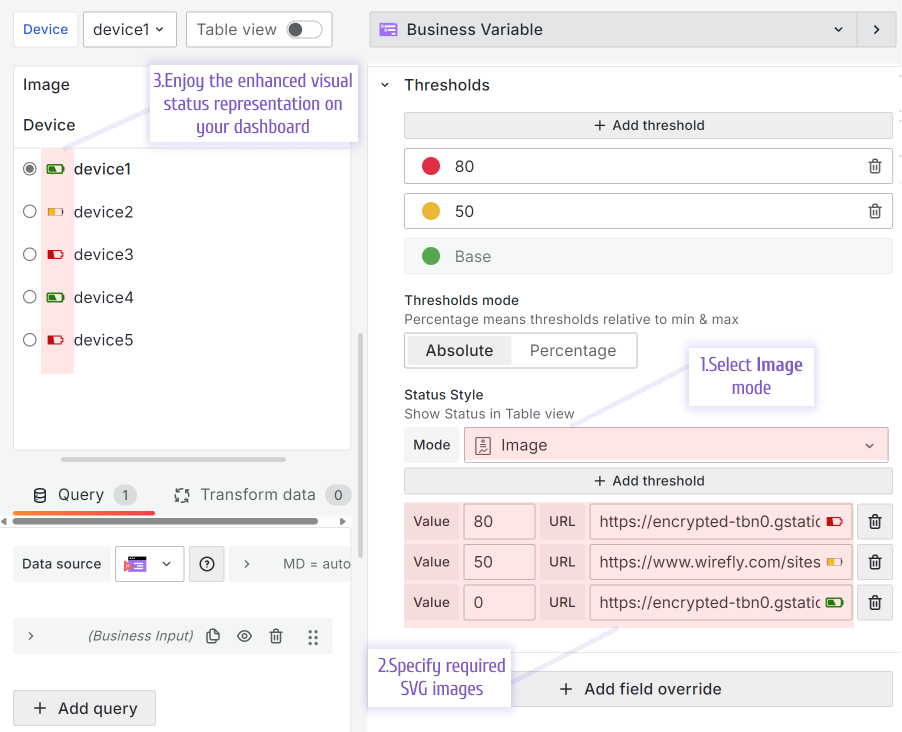
TreeView: Collapse/Expand on initial load
It is a self-explanatory option. You can regulate your TreeView's appearance after the dashboard is open.
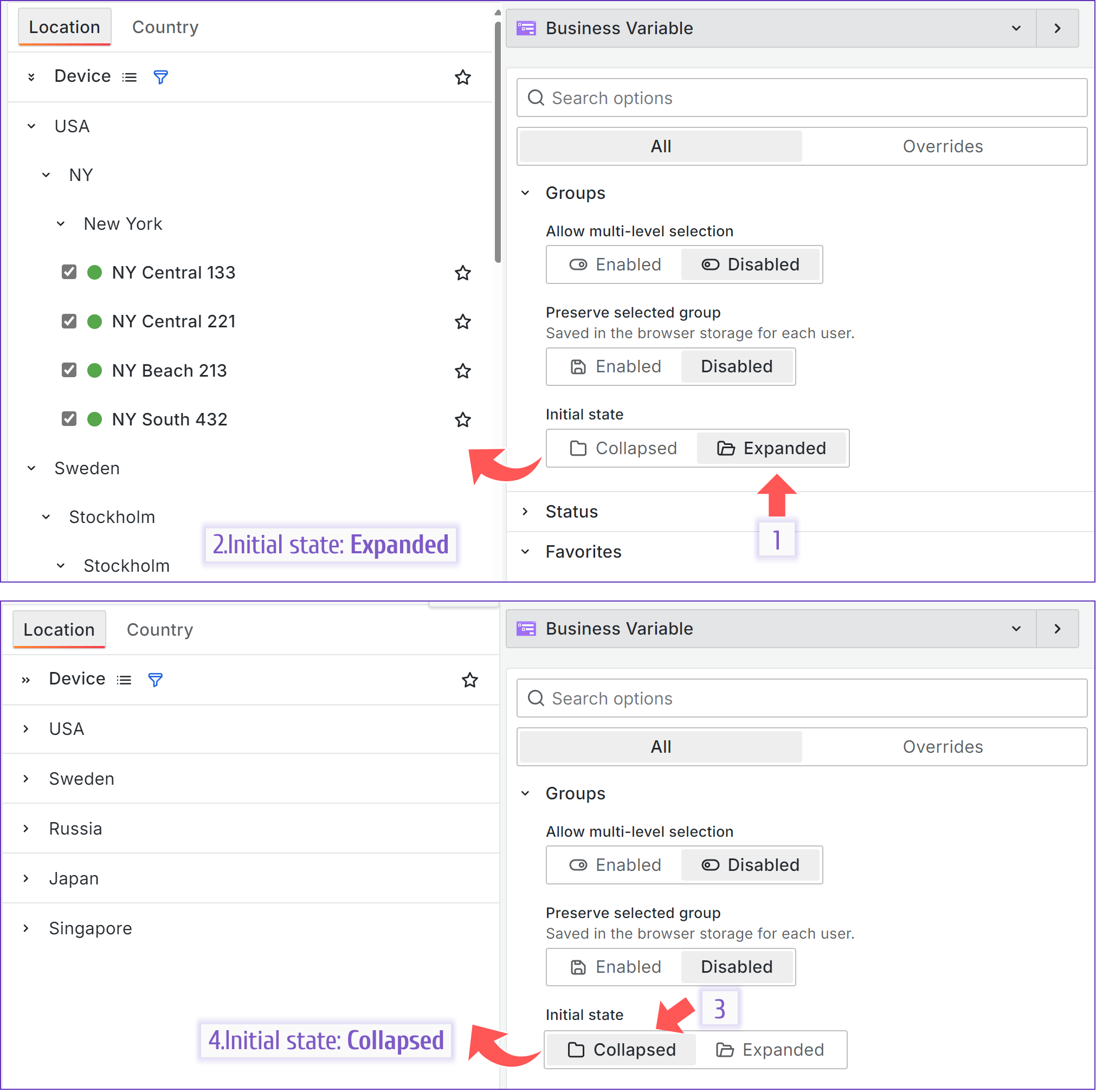
TreeView: Tabs order
In case of multiple tabs, you can specify their order in the Tab order parameter:
- In order. The tabs will always be displayed in the same order as they are in the panel options.
- Selected first. The selected tab will always be displayed first.
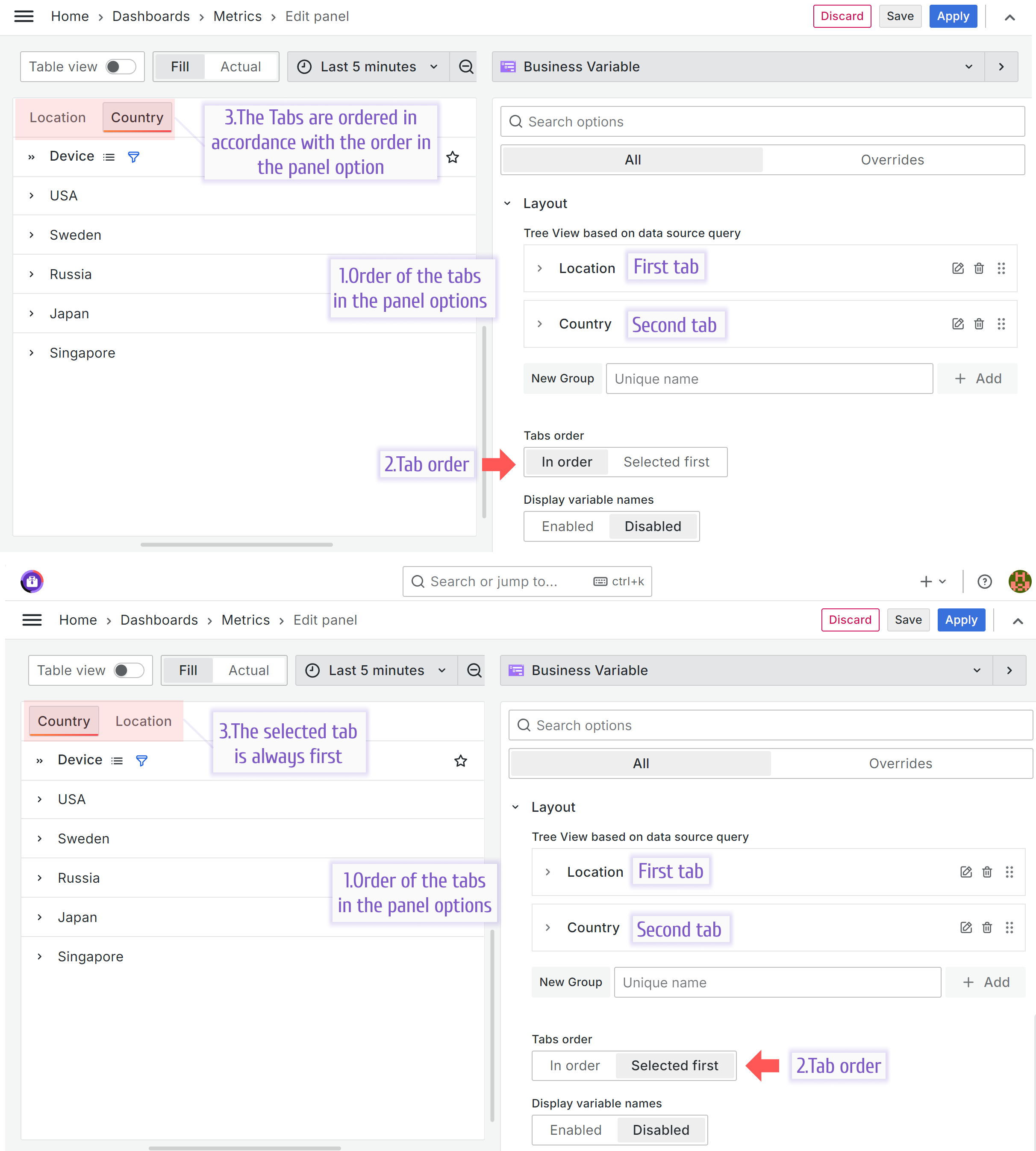
Button view: Reset button
In the Button view, you can use the Reset selection button(x) to unselect everything in one click.
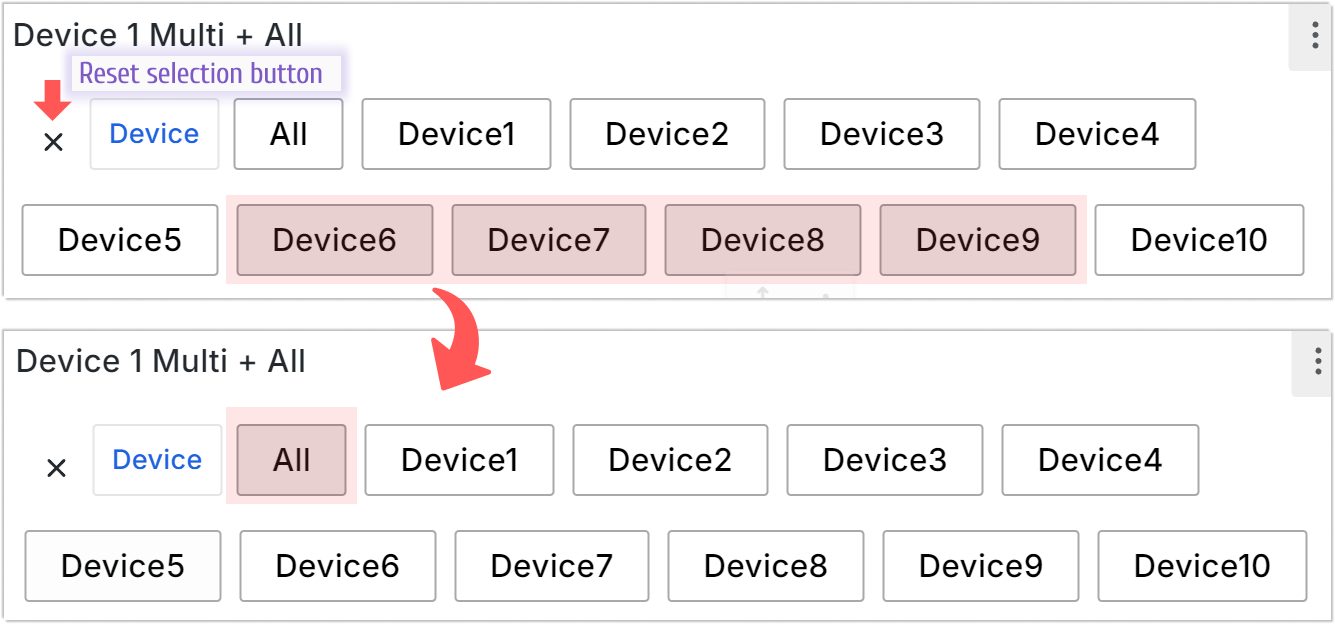
Button view: Scrollbar
It is a nice change for user experience enhancement. A scrollbar automatically appears in the Button view when needed.
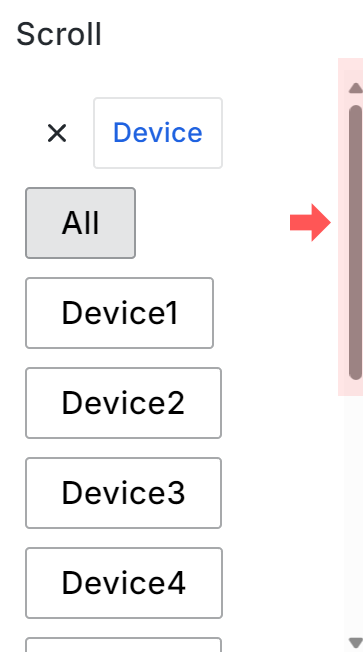
Getting Started
The Business Variable panel can be installed from the Grafana Catalog or utilizing the Grafana command line tool.
For the latter, please use the following command.
grafana cli plugins install volkovlabs-variable-panel
Tutorial
This video reviews the latest features introduced in Business Variable 3.0.0.
Daria demonstrates many new options for the Minimize mode, such as
- allow empty value,
- allow custom values,
- maximum visible values.
For the Table mode, she explains how to display total and selected counts. Further, Daria introduces a Slider mode and touches upon the TreeView layout improvements and advanced features.
For the all plugin options overview, please refer the other video.
We have many other tutorials that you can find helpful. You can review all related to this plugin tutorials here.
Release Notes
Features / Enhancements in 3.4.0
- Added panel options for changing tabs order (#193)
- Updated the local storage key for favorites (#194)
- Update to Grafana 11.1.4 (#195)
Features / Enhancements in 3.3.0
- Added data source use for favorites (#184)
- Updated documentation (#185)
- Added scrollbar for button view (#187)
Features / Enhancements in 3.2.0
- Updated video tutorial (#166)
- Updated E2E workflow using Docker (#173)
- Added image threshold style for showing status in Table view (#170)
Features / Enhancements in 3.1.0
- Added collapse/expand rows option on initial load (#159)
- Updated Selection Behavior using Ctrl key (#160)
- Updated Grafana 11.0.0 and dependencies (#161)
- Added Reset button for button view (#162)
- Updated selection for variables with key/value pair (#165)
We're Always Happy to Hear From You!
We value your feedback and are eager to connect with our community and partners. Whether you have a question, an idea, or an issue to report, here’s how you can reach out:
- Community Members: Have a question, want to suggest a new feature, or found a bug? We’d love to hear from you! Please create a GitHub issue to start the conversation.
- Enterprise Partners: Need assistance or have an urgent request? Open a Zendesk ticket for a prompt and dedicated response from our team.
- Join the Conversation: Stay updated and share your thoughts! Subscribe to our YouTube Channel and leave your comments—we can’t wait to hear what you think.
Your input helps us improve, so don’t hesitate to get in touch!