Building Your Business Dashboard
Ready to craft a powerful business dashboard in Grafana? Whether you’re a data analyst just getting started or looking to streamline workflows, this page has you covered with tutorials, tips, and tools.
Your First Steps: A Popular Video Guide
One of our most-watched YouTube tutorials, this video walks you through creating a Grafana dashboard from scratch. Daria breaks down key panels—bar chart, bar gauge, single stat, base64, pdf, and Geomap—with step-by-step instructions.
Filmed in May 2022 using Grafana 8, it’s perfect for newcomers.
Prefer Reading? Start with This Blog Post
If videos aren’t your speed, this blog post covers the same essentials in text form. It’s a lighter take with fewer examples but still a great primer.

Build a Release Management Dashboard
Grafana isn’t just for observability—it’s a platform for full-fledged business apps. With the Business Suite plugins, you can create dashboards tailored to workflows like release management. Learn how in this post.
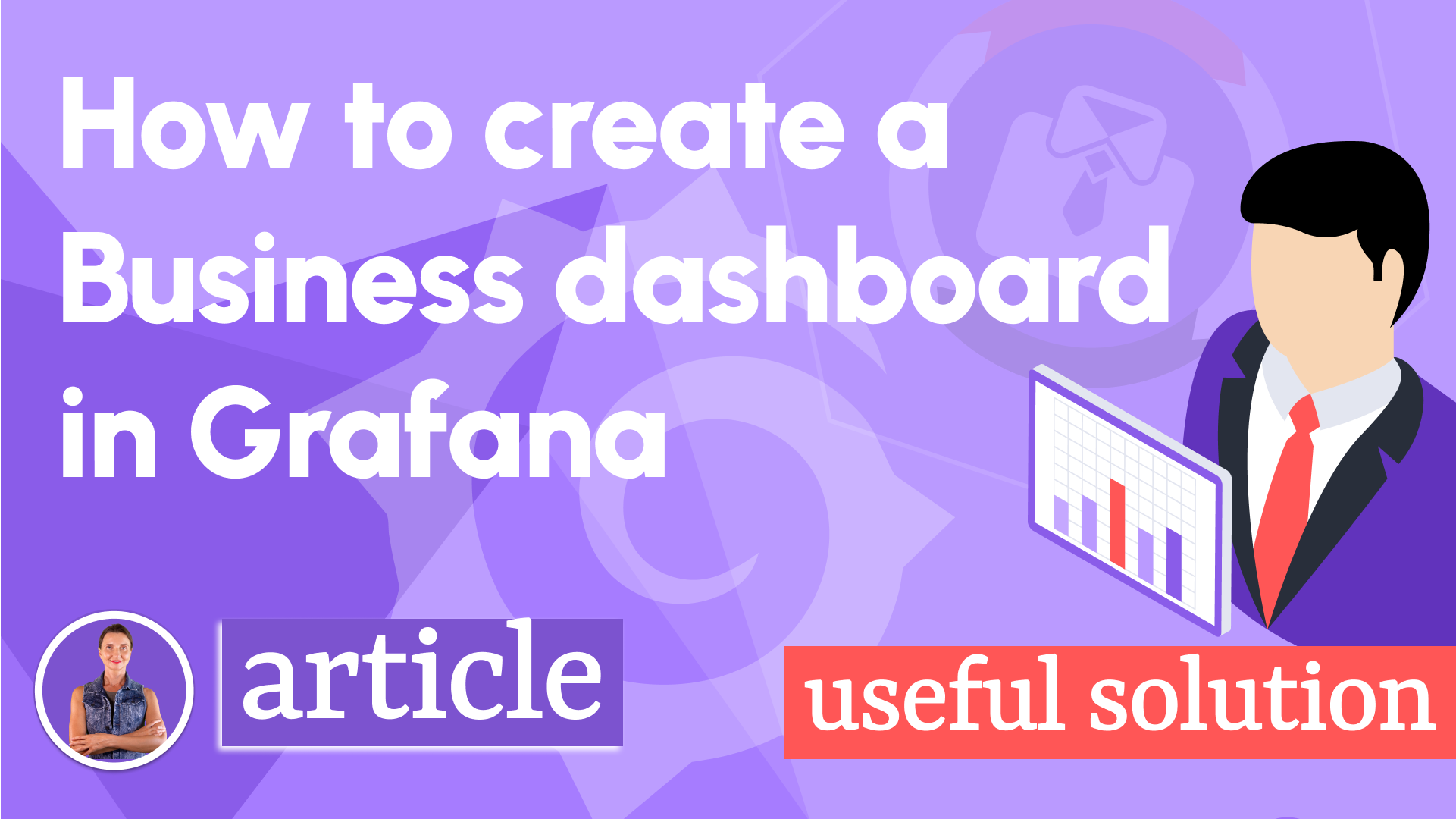
Watch the Tutorial
Pair the blog with this video for a hands-on guide to building a business dashboard.
Reuse Panels with Library Panels
Introduced in Grafana 8 and refined in Grafana 9, Library panels let you replicate and reuse dashboard components effortlessly. We loved this feature so much, we made a dedicated video—check it out!