Customizing Grafana Your Way
Want to tweak Grafana’s look and feel—icons, styles, and more—to match your vision? You’re in the right place! This guide unveils a treasure trove of customization tricks to transform Grafana into your own tailored application.
Over three years, we’ve uncovered numerous ways to personalize Grafana. We’ve grouped them into four key categories, as illustrated in the schema below.
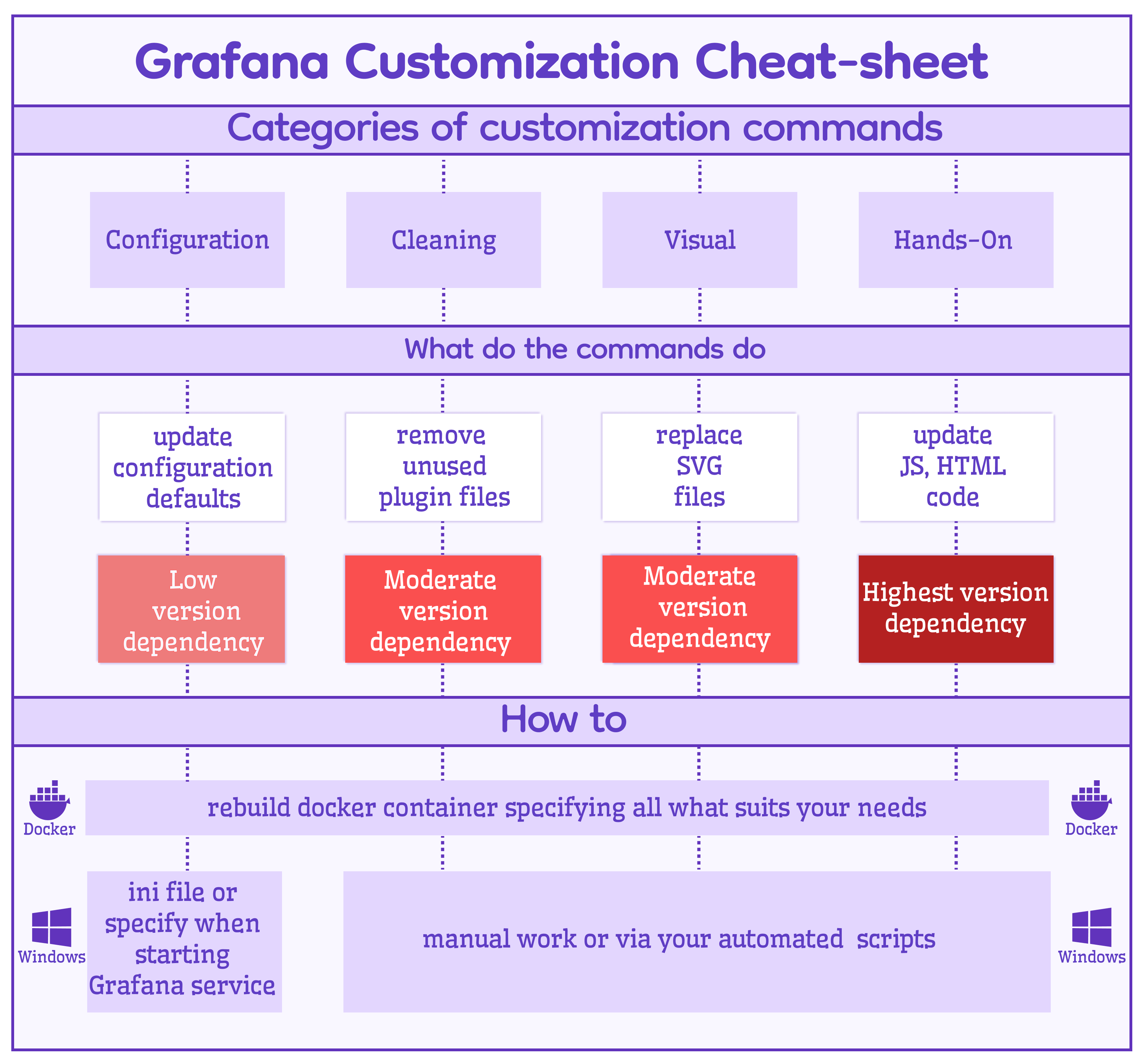
Ready to dive in? Scroll down for our latest Dockerfile packed with commands to get you started, or explore the sections below for detailed guides and resources.
Explore Customization by Grafana Version
We’ve tailored resources for different Grafana versions to ensure you get the most relevant tips and tricks. Use the tabs below to navigate between versions.
- Grafana 11
- Grafana 10 & Earlier
Customize Grafana 11 Excited to see what’s possible in Grafana 11? This video explores the customization landscape.
For a deep dive, this blog post offers a hefty collection of commands to bend Grafana 11 to your will.
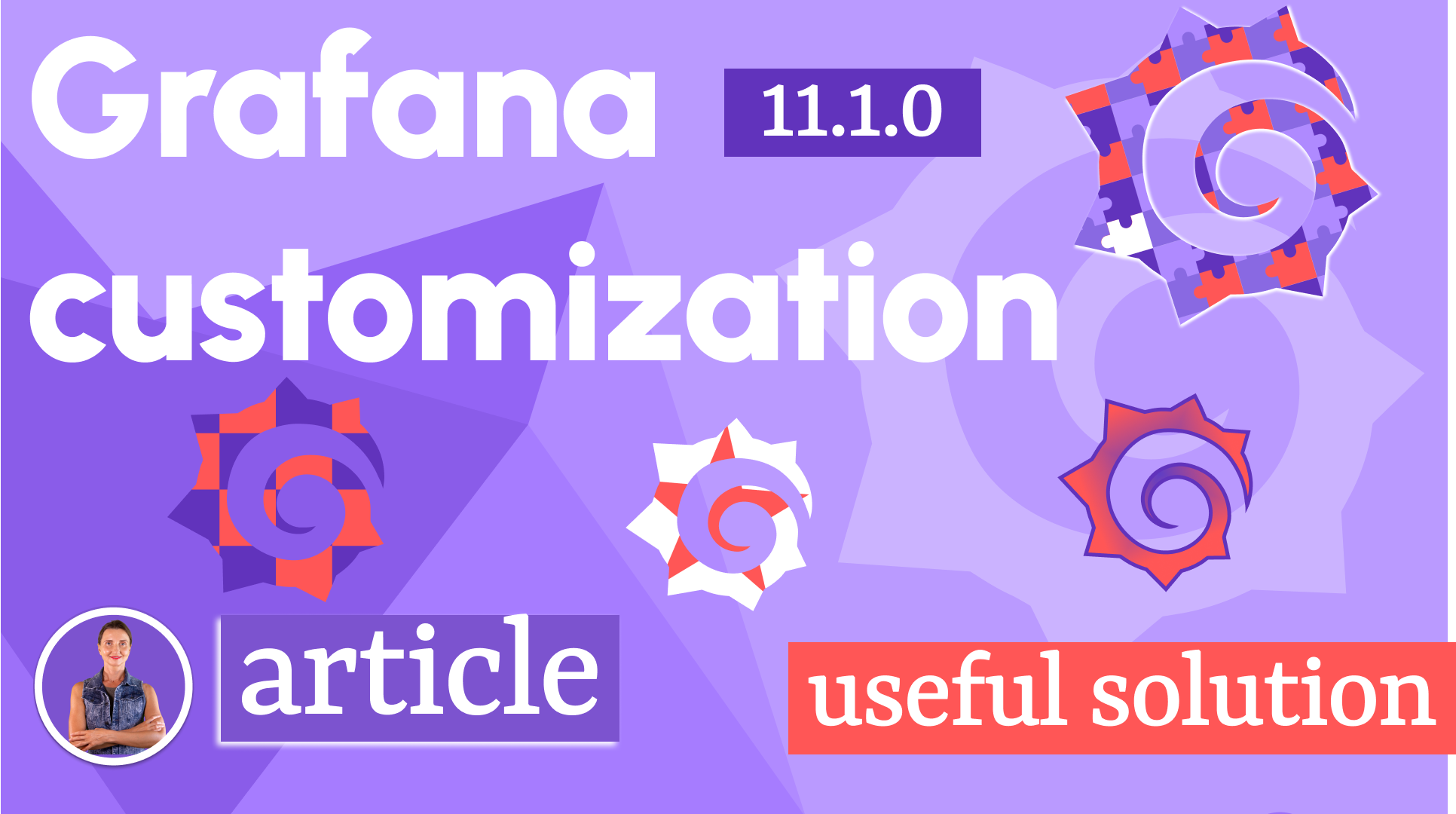
Tailor Grafana 10 (and Earlier) Need more? This video dives into Grafana 9.4 customization, showcasing tweakable elements with a handy cheat-sheet for Docker and Windows.
Updated for Grafana 10, this post gathers commands to style Grafana your way—perfect for experimentation.
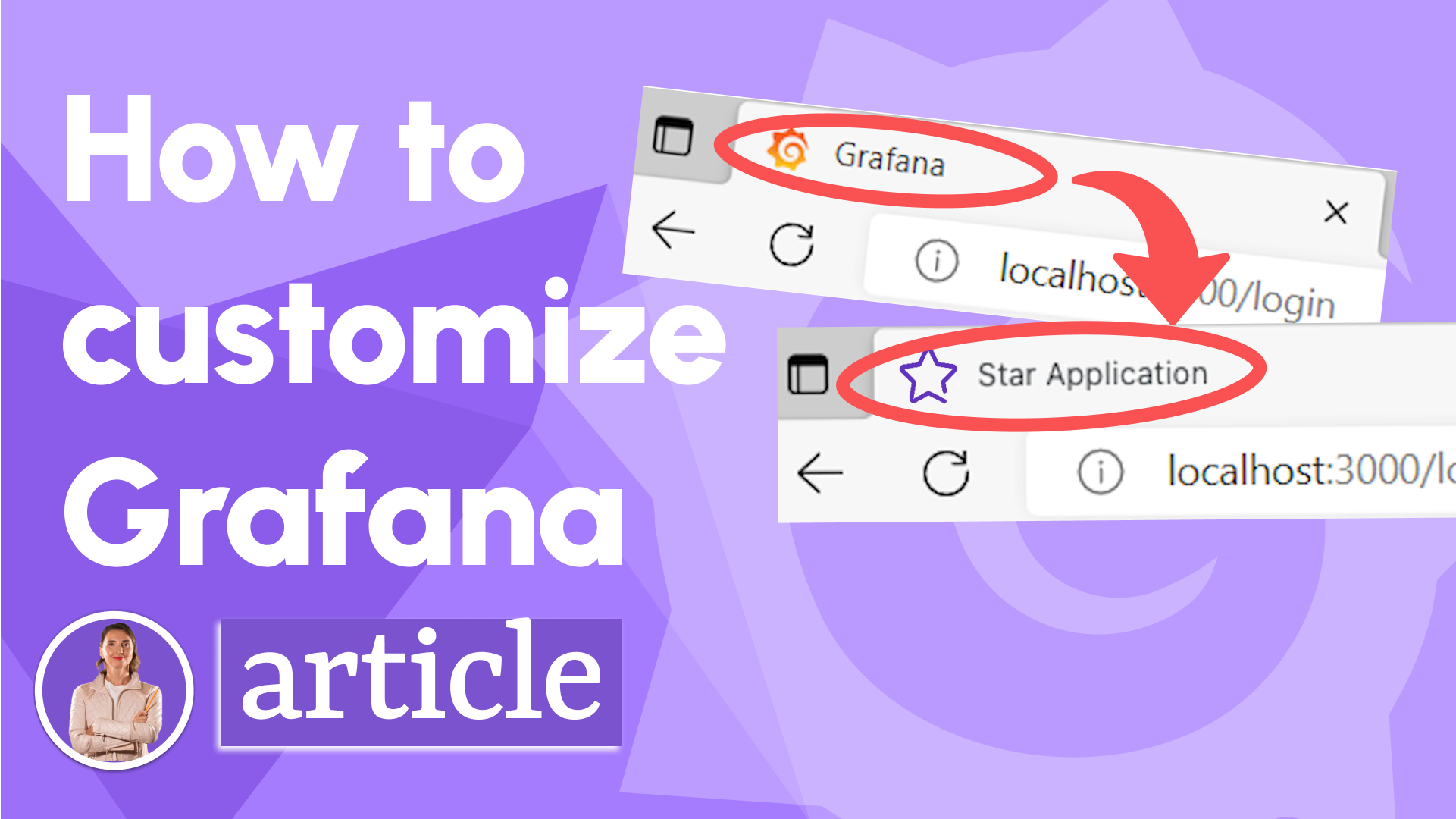
Spring Cleaning: Trim the Fat
Our “Cleaning” category deserves its own spotlight. Learn how to strip away unneeded parts from Grafana’s installation package in this detailed post.

Your Customization Toolkit: The Dockerfile
Our go-to customization happens in this Dockerfile. It’s built for Docker but adaptable to host setups—though, as the video explains, it’s not always a breeze on hosts like Windows.
Got Windows-specific commands? Share them with us! We’ll add them to this crash course with full credit to you. We keep this Dockerfile fresh with the latest Grafana updates.
loading...
Get Involved
Have a customization tip or a unique setup? Join the conversation! Contribute to this guide by sharing your insights or asking questions in the YouTube comments. Let’s build a richer Grafana experience together.