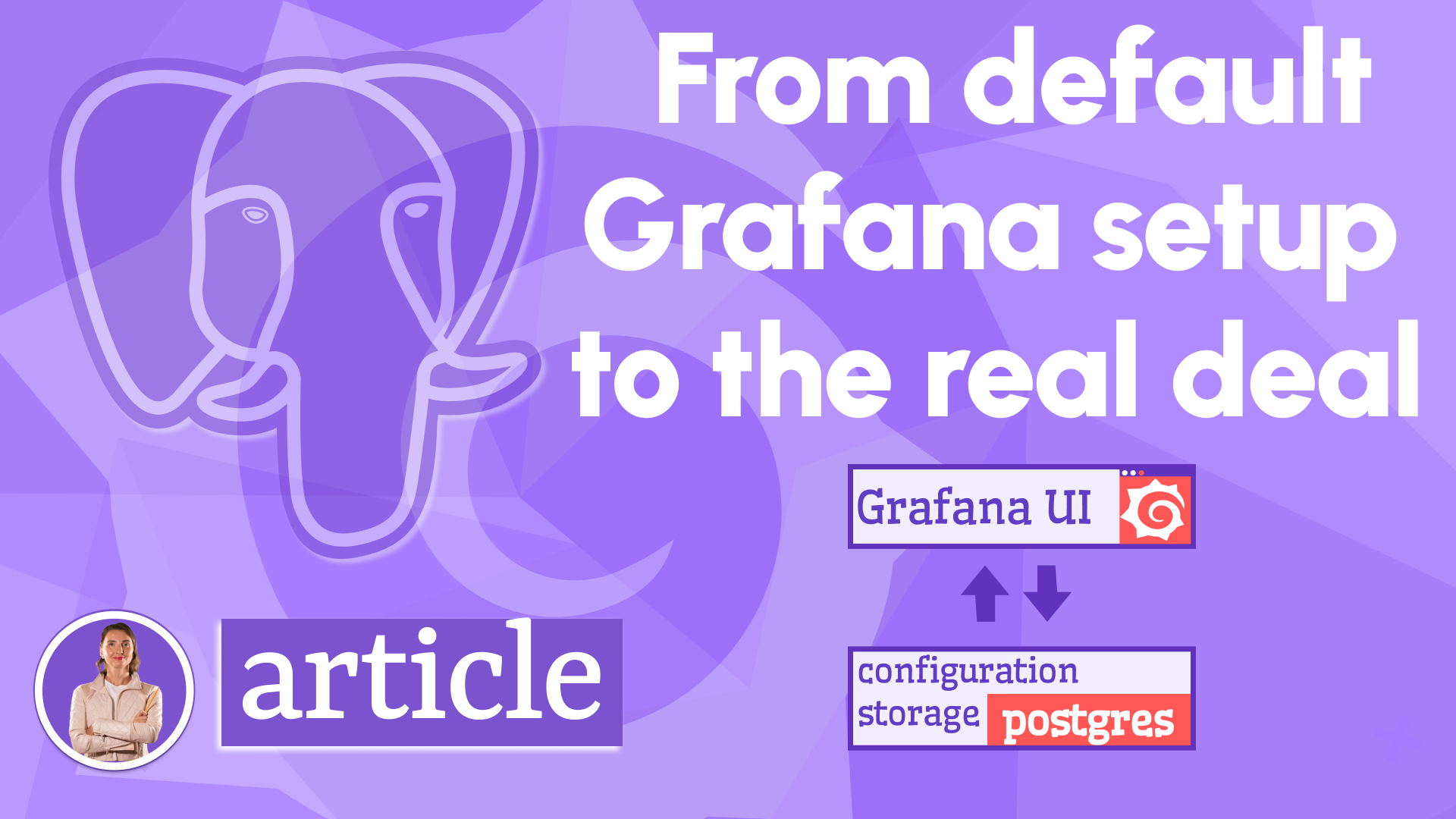High Availability
Scaling Grafana for relentless 24/7 traffic and hordes of users starts with a smart setup: at least two Grafana UI instances working in tandem. Here’s how it comes together.
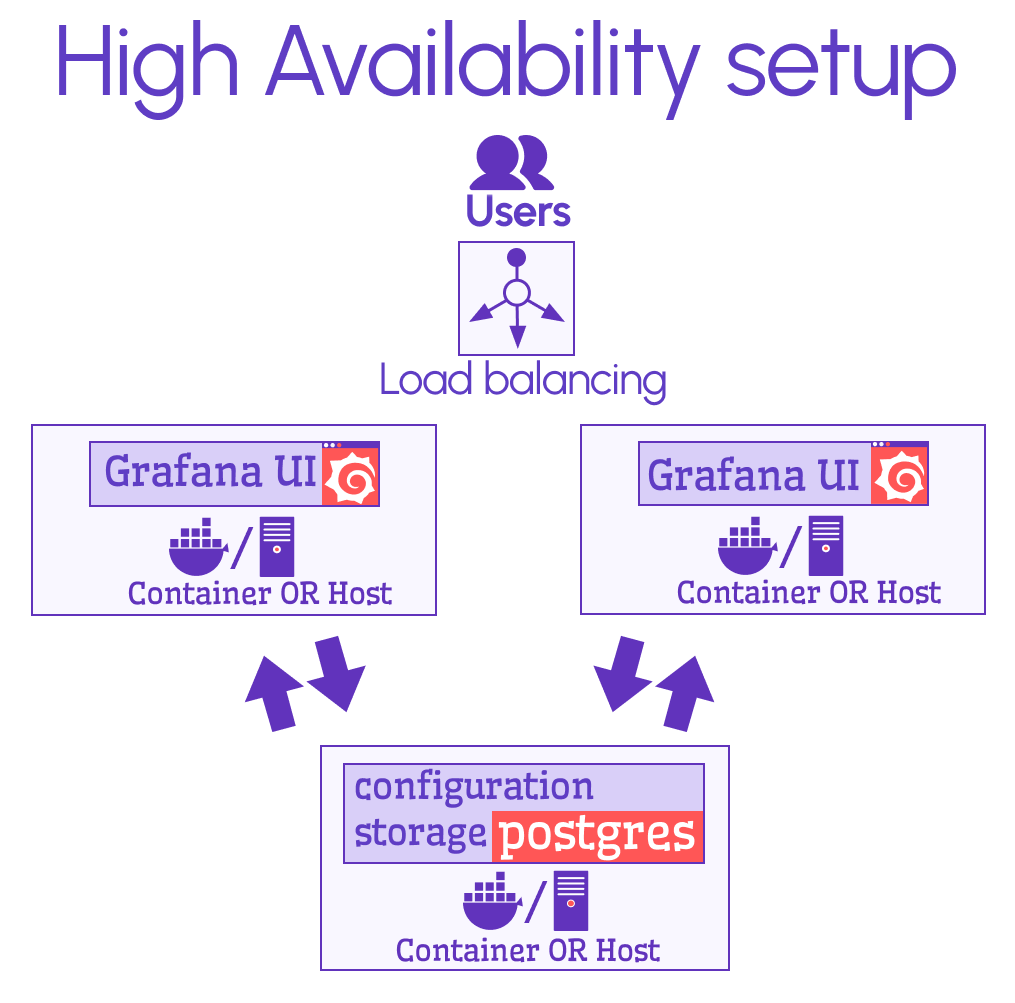
A load balancer steps in to juggle traffic across these Grafana UIs, adapting to load or other factors. The High Availability configuration powers this setup by:
- Linking multiple Grafana UIs to a single configuration storage for a seamless, unified experience.
- Simplifying maintenance with just one config database, no matter how many UIs you’re running.
To keep this beast humming under high upstream and downstream pressure, you’ll want a solid team of tech wizards on deck.
Leveling Up from Default Grafana
Ready to turn the default Grafana install into a production-ready powerhouse? This post explores what to tweak and why—your roadmap to the real deal.