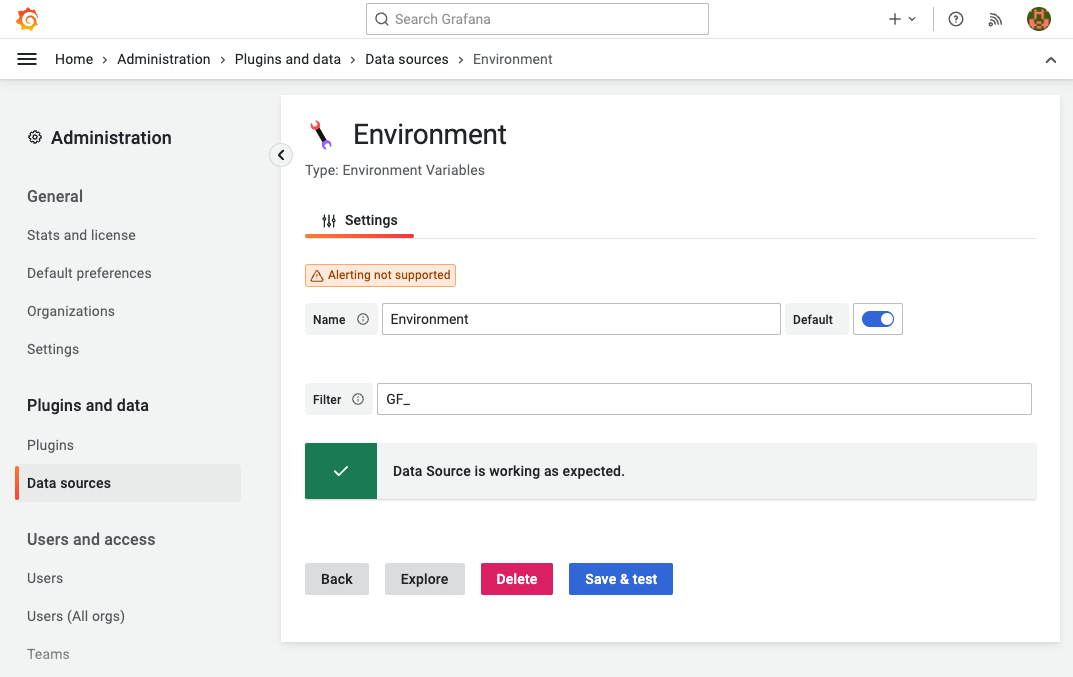Deployment
Plugin is signed as a Private plugin using the default domain http://localhost:3000.
If you are using a custom domain URL, there are various options depending on your deployment.
NGINX Reverse proxy
We recommend using NGINX in front of the Grafana for an extra level of protection. It allows keeping the default domain and redirecting requests.
Unsigned plugin
Take a look at Allow Unsigned Plugins section in the Grafana Crash Course.
Build plugin and sign
Go 1.22 and Node.js version 20.
You can build and sign the plugin manually following instructions.
npm install
npm run build
npm run build:backend
npx --yes @grafana/sign-plugin@latest --rootUrls http://CUSTOM-DOMAIN-URL/
Security Guidelines
To stay out of trouble, Grafana Core chose not to support the environment variables at this time. Yet, many industrial cases require the ability to display environment variables, for instance, in cases where the goal is to manage numerous remote devices (for example, IoT networks).
To make the Environmental data source secure, you can restrict the variables that are allowed to be shown in the Environment data source configuration. For the endless possibilities, the filter utilizes a regex pattern.