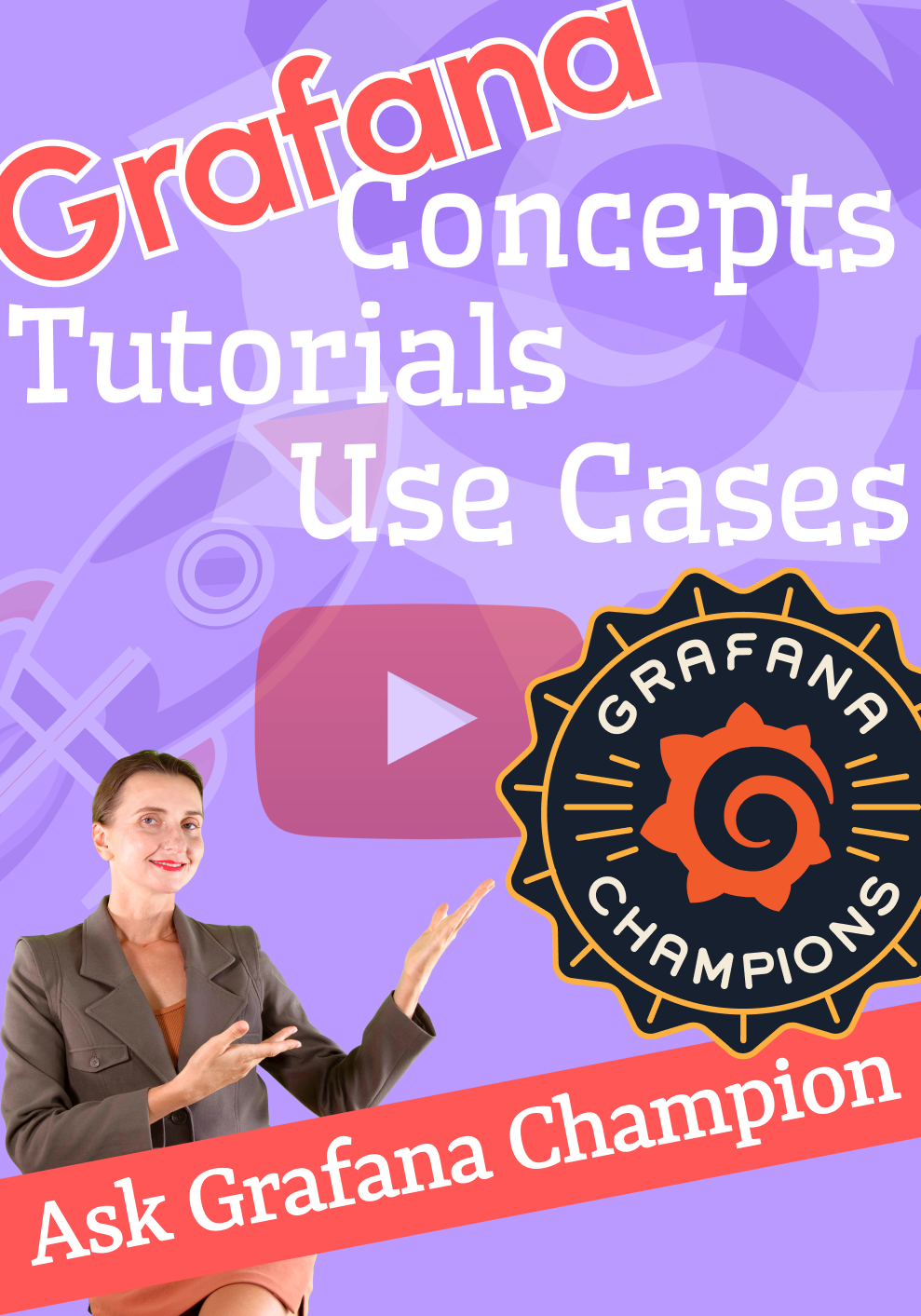Grafana Crash Course
It is a work in progress. Thank you for all your ideas, inquiries and suggestions. They do play a huge part in molding this Grafana crash course.
Grafana Crash Course is a long-term project and will take months to complete. However, to this moment we already have collected a good bunch of educational elements in the shapes of articles, videos, schemas, etc.
Working on this course will mean designing a better structure, identifying missing parts and adding them accordingly.
Meanwhile, feel free to take advantage of the materials as they are today.
Instead of a boring introduction
Welcome to Volkov Labs Grafana crash course.
We are constantly working on it, improving and refactoring following new Grafana releases. We realize that this is a never-ending process. It is impossible by nature to create a perfect once and for all course for any advancing digital product. That is why our course is a living and forever-evolving entity.
We also realize that the guided efforts of many are far superior to the similar effort of a few people. That is why we encourage any contribution from you, our reader. Whether it is a simple question, idea or draft of an article. The more the merrier.
This project started as a series of Daria's notes that she had collected while exploring and experimenting with Grafana. An educational course was never a plan nor a final goal. The materials of the course are instead a by-product of collecting personal insights and ongoing communication with the dynamic Grafana community.
Target audience
Nobody wants to 'learn' Grafana. The problem-solving gang is searching for answers to their specific questions.
What that means is working professionals focus on searching for solutions rather than learning products from the ground up with all in and outs. The latter takes too much time and often is unnecessary.
Born as a casually uttered phrase, this thought, however, has become a motto for our numerous videos and blog posts.
Our target audience is people like us, professionals with solid development backgrounds who face real-world challenges and have to deliver solutions almost daily.
We do not explain concepts in a textbook style. Rather we convey a topic, in the same manner, we would explain to a senior specialist during the first working week.
Crash course structure
This course has not been outlined from beginning to end at the inception stage. Rather we reviewed what we already had and categorized it into one of three groups
- Getting Started
- Advanced
- Developer
The course might give you a patchwork vibe, but as long as it helps with production problems, I do not see any issues with that. I hope you would be ok with that too.
Why we created the Grafana crash course
The Grafana community is constantly growing, and we are happy to welcome new professionals onboard this flexible and powerful tool.
In the recent past, Grafana has been of interest to primarily deep technology experts. Lately, more and more people from different backgrounds and skill sets are turning heads toward it.
25% of the 10 million Grafana user base uses it for business intelligence, sensor data, and the Internet of Things (IoT) process control, which are our focus areas.